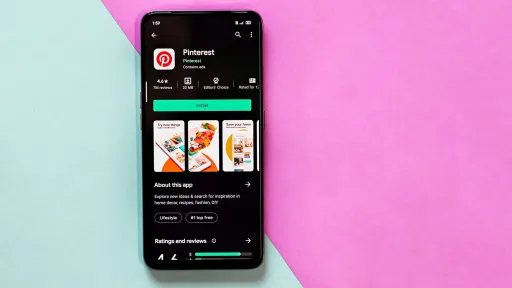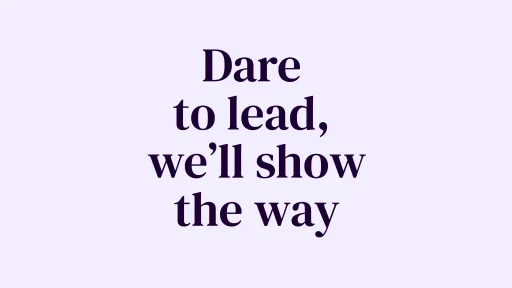Pinterest is the online visual search engine. Are you looking for inspiration for a new project and don't know how to approach it? Enter the words that match your idea and Pinterest will show you the (visual) solutions. This is of course interesting if you are looking for new inspiration or a solution, but you can also offer your products and/or services through the channel.
It is important in such a case to ensure that you are findable. You can do this by incorporating the right keywords into your pins, boards, and profile.
How do you conduct such keyword research? You can read about it here!
The search engine suggestions
Anyone who has ever been on Pinterest knows that, just like with Google, you type in keywords for what you are looking for. With Google, you get a list of written results, with Pinterest a list of visual results. By typing in what you are looking for, Pinterest also immediately shows suggestions.
These suggestions are based on what people are currently searching for a lot on Pinterest. So save these keywords and incorporate them into your Pins, boards, and profile. By combining multiple keywords, you also come up with new ideas. This way, you immediately know what kind of content you need to share to ensure your pins are seen.
Related searches
After entering a keyword and letting your feed fill with the most inspiring images, you may also be curious about other topics. These topics don't have to be exactly the same as what you are looking for, but can provide the inspiration you would never have thought of otherwise. The inspiration we mean here is about the related keywords.
As you scroll through all the pins, you will naturally come across these searches. You can also use these keywords to optimize your pins. Additionally, you can use these terms to type into the search engine suggestions to see what else people are searching for in combination with the related search.
Pinterest Trends
Not too long ago, Pinterest Trends was launched. It is still in its infancy and that is quite noticeable. At the moment, you can view the trends for the United States, Canada, and the United Kingdom. Although it is only visible for these countries, you can still see what the topics are doing in those countries.
Is the target audience in one of these countries similar to your target audience? Then enter an English search term and see what the trends are throughout the year. Related trends are also shown there that may offer you new inspiration.
Where do you incorporate the keywords?
To be well findable, you still need to incorporate the keywords. You can do this in various places. Consider:
- The description of your pin
- In the alt text of your pin
- The title of your pin
- The description of your board
- The title of your board
- The description of your profile
There is currently no limit to the number of keywords you use. Just make sure it looks natural and doesn't become a list of keywords. Otherwise, it is ultimately not attractive for a pinner to save a pin to their own Pinterest board.
Pinterest is really the channel to inspire people. They are still at the beginning of the customer journey. By inspiring them early, you can further inspire them through other channels and have them convert on your website.
Curious how this can be best approached for you? Contact us without obligation!