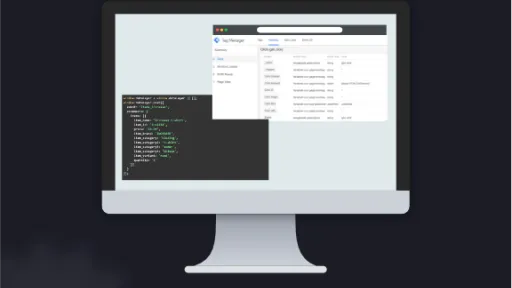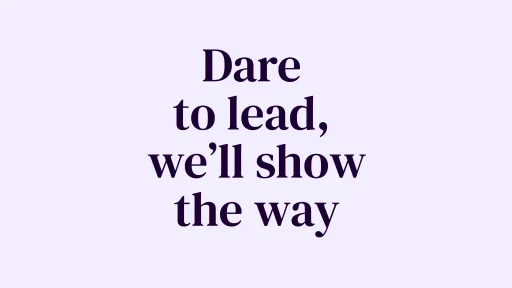Do you want to get the most out of Google Tag Manager? Then you can't ignore the data layer. The data layer is the secret key to the full potential of Google Tag Manager. But what exactly is a data layer and what can you do with it?
What is a data layer
A data layer is a data layer in the form of a piece of Javascript code between your website and Google Tag Manager. If you want certain data to be accessible via Google Tag Manager, the 'best practice' is to send this data via the data layer. Through this data layer, the data can be processed in Google Tag Manager in tags, triggers, and variables. These are also the three main features of Google Tag Manager.
A data layer is not a standard part of your website. It is usually tied to Google Tag Manager. When Google Tag Manager is integrated into your website and loaded on a page, the data layer is automatically started.
Why use a data layer?
If you want to send custom data about products, transactions, users, events, etc., to different platforms (think Google Analytics, Microsoft Ads, Google Ads, or Facebook), this is possible with the so-called .push() method. With the help of dataLayer.push(), different data points can be sent to the data layer. From there, Google Tag Manager can 'push' the data into tags, triggers, and variables.
In figure 1, we send an event with various variables to the data layer. An example of a variable is item_name with the value “Follo t-shirt.”
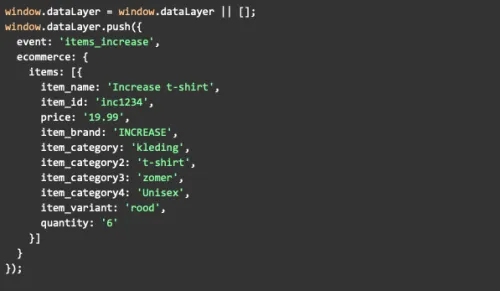
Figure 1: Javascript code with an event and variables
Reading data from a data layer
When certain custom data is 'pushed' to the data layer, Google Tag Manager does not initially recognize this data. Data that Google Tag Manager does not directly recognize are, for example, the variables item_name and item_brand from figure 1. By default, these variables are not visible in the 'variables' tab of Google Tag Manager, as shown in figure 2.
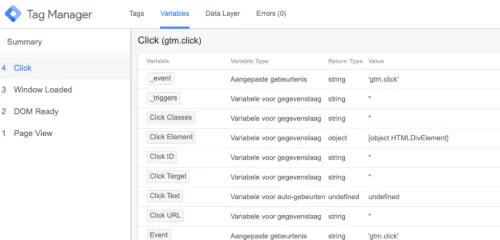
Figure 2: Variables tab Google Tag Manager
Making variables accessible
To make these variables accessible via Google Tag Manager, new custom variables must be created in the Google Tag Manager container (see figure 3). However, data can be stored in different structures, so there are at least three additional rules you need to consider.
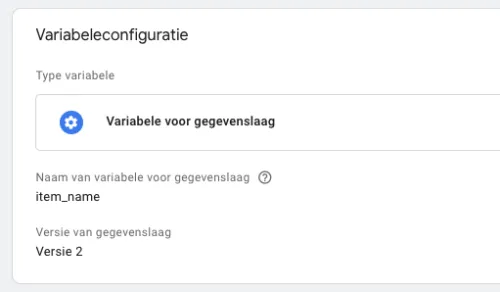
Figure 3: Creating a custom variable
Standard custom variables
If a variable in the data layer has a 'primitive' value (text (string) or number), like the variable 'pagetype', it is sufficient to adopt the variables.