In the past, there was a clear division; Amazon was focused on shopping and Google on searches. We still see that division, but the share of people starting their search directly on Amazon has increased significantly in recent years. Nowadays, people search, research, and compare on the platform. Research last year showed that in America, even 61% of online shoppers started their search directly on Amazon.
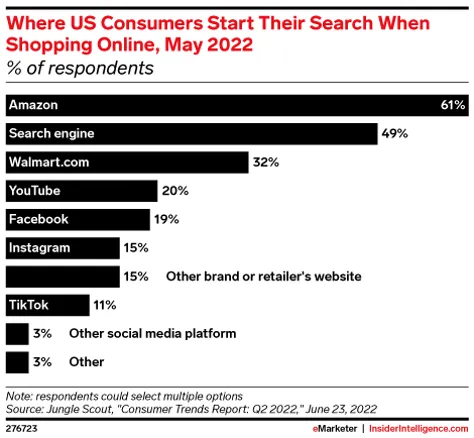
Rebranding Advertising on Amazon
In 2018, Amazon invested heavily in its own advertising platform, coinciding with Google's rebranding of Google Adwords to Google Ads. Amazon Marketing Services (AMS) was merged with Amazon Advertising Platform (AAP) and Amazon Media Group (AMG) to form the new 'Amazon Advertising'. Based on this development, we saw a growth in Amazon's advertising revenue of a whopping 120 percent. An enormous development compared to the 17% growth of Google Ads in the same year.
Strong Growth of Amazon in Q3 of 2022
When we look at Amazon's growth in terms of advertising revenue, we see the platform continuing to grow rapidly. Amazon's advertising activities have outpaced the growth of Google and Facebook every quarter for the past three years. For example, advertising revenue grew by 25% to $9.5 billion in Q3 of 2022, while Google saw minimal growth of 2.5% to $54.4 billion and Facebook even saw negative growth of -4% to $27.2 billion. The growth exceeded analysts' expectations and underscored the increasing importance for brands to be active on the platform.
Although Google's and Facebook's advertising revenues are still significantly higher, Amazon can certainly catch up. In the third quarter of 2019, Facebook's advertising activities were more than six times larger than Amazon's. Three years later, Facebook is only slightly less than three times as large. However, when Facebook's revenue was as large as Amazon's is now, the platform was growing as fast as Amazon's growth today.
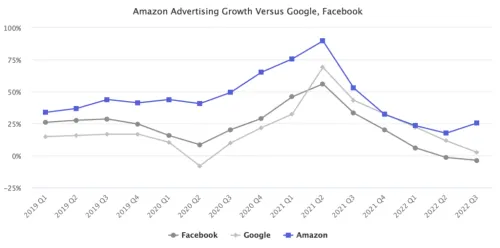
Amazon Ads
So far, we have zoomed in on Amazon's advertising revenue, but we do not see the changing and growing reach of Amazon reflected here. Advertising within Amazon was initially a simple basic function to promote products in search results, but the possibilities both on the platform itself and outside the platform have expanded significantly over the years. Currently, Amazon Ads consists of dozens of ad types, technologies, data, and solutions that allow brands to reach their target audience. Along with the developments in the number of advertising opportunities, we see the number of companies present and advertising on Amazon increasing. As a result, the importance of standing out on a platform like Amazon is growing every year. More and more companies have noticed these developments and have adjusted the distribution of their advertising budgets.
Amazon Advertising vs. Google Ads
In short, we see Amazon's great ambition to fully compete with Google and Facebook. The three largest advertising platforms are therefore together on a 'battlefield' for advertising revenue. Even though Amazon and Google compete for advertising spending, as a company, you certainly don't have to choose sides. You can use both Google Ads and Amazon Advertising to promote your business, build brand awareness, and increase sales. However, before you do that, it is essential to understand how these platforms differ and how they affect your campaigns. This way, a smart strategy can be set up, and the benefits of each platform can be utilized.
In this blog, we delve further into advertising via Amazon and make a comprehensive comparison between advertising on Amazon and advertising on Google. We highlight the main differences in 11 different areas, so you as a seller can make informed choices regarding the use of the channels, budget allocations per channel, and the (advertising) strategies suitable for each channel.

1. Requirements to Advertise
When comparing the requirements to advertise on the different platforms, it immediately stands out that Amazon imposes more requirements on advertisers than Google.
The requirements to advertise on Amazon are as follows:
- You must have an active professional seller account on Amazon
- You must be able to ship to all addresses in the country where you are active/will be active
- You must have set up specific product pages or an Amazon brand store
- You must have the buy-box of a product to be able to advertise on this product
- To use Amazon Sponsored Brands, your brand must be BOIP registered
- You must comply with Amazon's advertising policies (https://advertising.amazon.com/resources/ad-specs)
Google's requirements are somewhat more concise. Google has only two requirements:
-
- You must have a Google Ads account (including payment details) to advertise
- You must comply with Google's advertising policies (https://support.google.com/adspolicy/answer/6008942)

2. Advertising Networks
Advertising on Amazon and Google offers you as a seller immediate access to extensive advertising networks, where your ads can be shown to millions of internet users annually. Both Amazon and Google ensure that your ads are only shown on trusted and reputable websites.
Amazon Advertising
With Amazon Advertising, you can advertise on various networks and/or websites as a seller. Your ads can be displayed in the following places:
- com / Amazon.de / Amazon.fr etc.: On Amazon's own platform, you can reach users when they shop online, research, and compare products. It is the most common way companies, especially e-commerce companies, advertise with Amazon.
- Amazon Websites: Your ads can also reach users through websites and apps managed by Amazon. A well-known example of this is the IMDb website, a frequently visited movie and TV database. Ads can be placed on these websites using Amazon DSP. The types of ads that can be used for this are video and display ads.
- Partner Websites: In addition to the websites managed by Amazon and its own site, Amazon also has an advertising network for partner sites. This network includes various websites and apps that have been vetted and approved by Amazon. Display ads, such as remarketing ads, can be shown outside of Amazon on these partner websites.
Google Ads
With Google Ads, you can advertise on two different networks as a seller. Your ads can be displayed in the following places:
- Google Search Network: The Google Search Network consists of search-related apps and sites, such as Google.com, Google Maps, and even Google Play. When companies advertise with Google, they often focus on the Google Search Network.
- Google Display Network: With the Google Display Network, you can advertise on more than two million websites with your business. The Google Display Network can reach more than 90 percent of people (based on 100+ countries and 2 million websites) on the internet, making the network very useful for brand awareness campaigns. Like Amazon, Google ensures that its partner sites, which can display your ads, comply with its advertising policies.
3. Ad Auctions
As previously mentioned, competition in the world of digital advertising is fierce. Therefore, both Amazon and Google use real-time ad auctions, which come into play when an ad can be shown. The auctions take place immediately and determine whether your ad is shown and whether you get the chance to reach your target audience. How do Amazon and Google compare when it comes to ad auctions?
Amazon Auctions

Amazon has two types of auctions. Auctions for advertisers who are active as sellers on the platform and auctions for advertisers who are not active on Amazon but want to use one of Amazon's websites or partner sites (Amazon DSP).
When a company sells and promotes its products on Amazon, the ad auction follows these steps:
- The seller's bid per click and the relevance of the ad are checked in combination with the user's search query.
- All ads without a Buy Box are eliminated
- The remaining ads are ranked based on:
- The bid price
- The relevance of the ad to the search query
- The highest-scoring ad is shown
When you do not sell on Amazon as a company but advertise on one of Amazon's advertising networks, the ad auction follows a different procedure. The general process (and goal) remains the same, but Amazon does not use the Buy Box as a reference point because it is not applicable.
Google Auctions

Unlike Amazon, Google always follows the same auction process. This makes it easier for advertisers to set up a successful strategy.
Google's ad auction has the following steps:
- Compiling a list of relevant and eligible ads
- Ads of low quality/with a low quality score are excluded
- Ads are then ranked based on:
- Ad rank
- Quality of the landing page
- Quality of the ad
- Bid (per click)
- User's search query
- Predicted impact of the ad extensions used
- The best ad is shown
For many companies, advertising on Google offers an advantage: Google is transparent about its ad auction and advertising standards. Amazon, on the other hand, is less open about its auction process, especially when it comes to Amazon DSP ads.

4. Ad Ranking
Google is the great inventor of ad rank. Relevance is crucial in the world of online advertising, so other advertising platforms, such as Amazon Advertising, have adopted and adapted this over time to their specific platform and audience. When ads are not relevant to users, obviously, no one wins. Your business does not connect with interesting customers, which does not motivate you as a seller to advertise, and Google and Amazon will then miss out on revenue. For this reason, both Google and Amazon evaluate each ad.
To make your ad campaigns successful, it is essential to learn what Google and Amazon look for when scoring ads. This way, you can create high-quality and relevant ads that not only perform better in ad auctions but also generate a better ROI for your business.
Amazon
Amazon looks at the following aspects when ranking ads:
- Bid Price: Amazon is not a pay-to-win platform. This means that a high bid does not necessarily mean you win the auction. However, it can make your ad more competitive or partially compensate for a low-quality ad. For the best results, use competitive but strategic bids.
- Relevance of Your Keywords: This involves looking at the keywords you are advertising on in combination with the keywords on the product page. Amazon determines the quality and relevance of your ad based on the match between the keywords. With the right keywords, your business can reach the right audience.
- Accurate Product Pages: Ads create expectations, making it essential that landing pages match the ad. A promotion for a hairbrush that leads to a product page for a phone charger shampoo is unlikely to be well-received by users. The conversion rate and session duration will decrease, causing your ranking to drop.
- Complete Product Page: For Amazon and the shopping public, it is helpful if your business provides as much information as possible about your products. Therefore, Amazon looks at the completeness of the product page when evaluating ads for products sold on Amazon.
- Buy Box: If you advertise products as an Amazon seller, the eligibility of your product for the Buy Box also affects your ad ranking. For the best results, you want your product not only to be eligible for the Buy Box but also to be the winner of it.
In short, when creating an ad on Amazon, it is very important to place a competitive bid, target the right keywords, and provide everything users need to not only learn more about your product but also be motivated to buy it.

Compared to Amazon, Google looks at a number of other factors when determining ad ranking. Google looks at the following aspects when ranking ads:
- Bid Price: Google also looks at how much you are willing to pay for someone to click on your ad. Similarly, a high bid does not mean you win the auction. However, when you create a high-quality ad, you can often bid less and still win the ad auction.
- Expected Click-Through Rate (CTR): As part of Ad Rank, Google also looks at the current CTR and how likely people are to click on your ad. When you have a low CTR, it generally means that your ad is not relevant to users, which can affect how often it is shown to the audience.
- Ad Relevance: For a high Ad Rank, it is essential to create a relevant ad. Ads can be made relevant to users by refining the keyword, ad texts, or audience targeting to, for example, a smaller area.
- Landing Page Experience: When users click on your ads, Google wants to ensure they have a positive experience. Therefore, Ad Rank takes into account the landing page experience. The best landing pages fulfill the promise of your ad and provide users with what they want.
- Context of the User's Search Query: Personalization is a crucial part of the online experience. Therefore, Google's Ad Rank looks at the context of a user's search query. It takes into account their location, time of day, device, and even their previous search behavior.
- Expected Impact of Extensions: With Google Ads, you can use ad extensions to enhance your ad, for example, by including your phone number. If these extensions improve the relevance and user experience of the ad, they can boost your Ad Rank.
5. Types of Ads
We see different types of ads per platform. Each type of ad has its own advantages and disadvantages and features.
Amazon
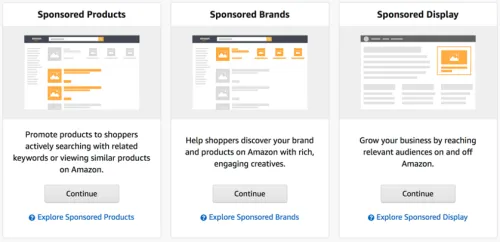
Amazon has a total of 4 different types of ads:
- Product Display Ads: Product Display Ads promote a product and appear on Amazon's own platform. The products can be displayed on related product detail pages and customer review pages. Additionally, they can also appear in merchandising emails.
- Sponsored Brands: With sponsored brands ads, you can advertise your brand and showcase up to three products at once. These ads also appear in Amazon's search results. Additionally, advertising can be done through a video ad. The ads can lead to a product page, but also to pages of your own Amazon Store.

- Sponsored Products: With sponsored products, individual products can be promoted. The ad always automatically leads to the product page. Shoppers can also see the ads while shopping on the Amazon app. These ads can appear in search results, but also on product detail pages.
- Display Ads: With Display Ads, you can advertise with your brand and products on Amazon's platform, but also on Amazon apps, devices, and websites. Additionally, the ads can also appear on partner sites. You can use Display Ads to direct users to your product pages on Amazon or a website outside of Amazon.
Google has a total of 8 different types of ads:
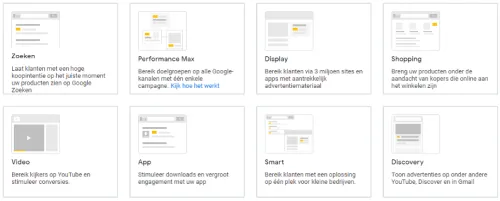
- Text Ads: Focus on customers with high purchase intent within Google Search.
- Responsive
- Call Ad
- Dynamic
- Performance Max: Focus on reaching audiences across all Google channels with just one campaign.
- Display: Advertise with fixed images or responsive ads on the Google Display network.
- Shopping: Focus on the Google Shopping section within Google. Highlight products individually to shoppers who are shopping online.
- Video: Reach the audience on the homepage or on video pages while watching YouTube content.
- App: Drive downloads and increase engagement with your app.
- Smart: Multi-purpose; focus on more phone calls, website sales, visitors to a physical location, or YouTube views and engagement.
- Discovery: Focus on YouTube, Google Discover, and Gmail.

6. Targeting Options
In online advertising, targeting plays a crucial role. It helps you as a business to refine your audience and reach the people who are important to your business strategy.
Amazon
Amazon has a total of 8 different targeting options, based on:
- Keywords: Reach customers when they search for products on Amazon. You have the option to use manual or automatic targeting. With manual targeting, you can manually select the keywords you want to target, while automatic targeting ensures that Amazon generates a keyword strategy for you.
- Interests: With interest targeting, you can reach customers who show interest in specific product categories, products, and more.
- Lifestyle: Users with certain preferences and affinities based on their shopping and streaming behavior.
- Life Events: Users with recent activity around life events such as moving or getting married.
- In-market: Audiences whose recent activity indicates they are likely to purchase products in a certain category.
- Products: With product targeting, your ads can be targeted at specific products, brands, price ranges, similar products, and more.
- Related Categories: Ads can also be targeted at specific categories.
You can target suggested categories or search for different categories, which you can filter by price, rating, and brand.
- Remarketing: Remarketing can be used for 7, 14, 30, 60, and 90 days. You can choose to re-approach page visitors or recent buyers. Visitors to competing pages or buyers of competing products can also be retargeted.
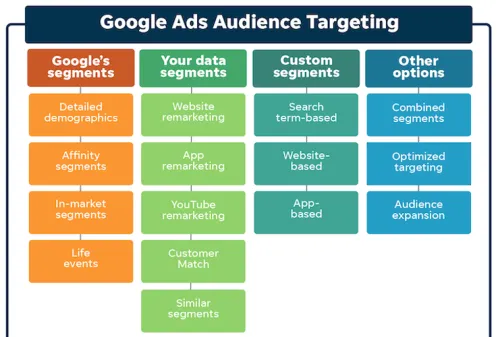
Google also has 8 different targeting options, based on:
- Keywords: Reach customers when they search on Google. Search campaigns can be specifically targeted based on keywords. Shopping and performance max campaigns derive the search terms from the product titles, feed, or assigned audiences.
- Demographics: Targeting based on demographics, such as age, location, gender, device, etc.
- Remarketing: Re-approach users who have previously interacted with your website, ads, or app with an ad.
- Affinity: Focus on a broad audience based on the user's main interests, such as football, cheap travel, or ecological products.
- Interests (In-market): Reach users with a perceived interest in products or services like your products or services.
- Intent (Custom Intent): Target your audience's interests by focusing on words or phrases related to your audience.
- Similar Audiences: Use your remarketing data to create similar audiences.
- Topics: Expand your access to the Google Display Network with targeting based on topics/themes.
- Placements: Target one or more websites. This limits the reach but can increase relevance.
7. Types of Keywords
Although Amazon and Google offer many options regarding audiences, many advertisers still focus most on keyword targeting. However, we do see more focus on audience targeting with Google through performance max campaigns.
When you advertise based on keywords, it is important to make good choices regarding keyword types. When comparing the keyword types, we see that the keyword types of Amazon and Google are essentially the same. We see broad, phrase, exact, and negative keywords on both platforms:
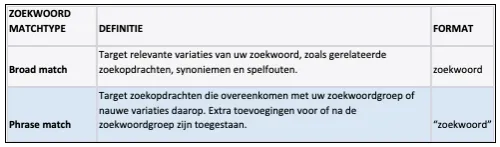
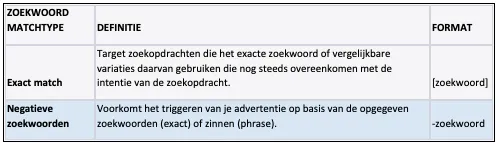
Unlike Google, however, Amazon does not use special formatting (column 'format) for each keyword type. Before entering the keyword in Amazon, you can check the keyword type:
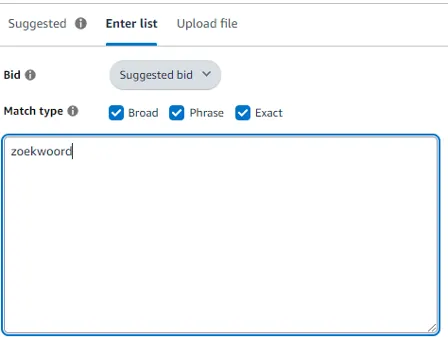
8. Bidding Strategies
On both Google and Amazon, you can use various basic and advanced bidding strategies as an advertiser. With advanced bidding strategies, the advertising platform can automatically optimize your bids based on your campaign goals. Since each ad campaign is different, your bidding strategy is too. When you want to build brand awareness, you probably use a cost per impression strategy, but if you want to drive sales, you are more likely to use a cost per click strategy.
Amazon
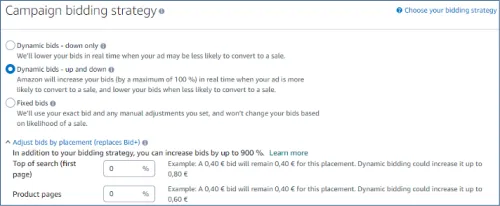
On Amazon, there are a total of 3 main options regarding bidding:
- Fixed CPC Bids: Your exact bids are maintained. You specify the maximum click price you are willing to pay. Click prices can, of course, also be lower.
- Dynamic Bidding – Down Only: Amazon lowers bids when the likelihood of the ad leading to a sale is smaller.
- Dynamic Bidding – Up and Down: Amazon increases bids (with a maximum of 100%) in real-time when the likelihood of your ad leading to a sale is greater and lowers bids when the likelihood is smaller.
Additionally, there is currently a beta with a new bidding strategy: Rule-based Bidding. This bidding strategy adjusts your bids based on a specified ROAS, allowing for better alignment with your campaign objectives.
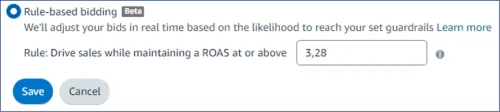
As an advertiser on Amazon, you also have the option to increase bids per placement. You can bid extra on:
- Top of Search (First Page)
- Product Pages
Finally, Amazon has 3 separate bidding strategies for display ads. These strategies are focused on variable click prices (CPC) or cost per 1,000 impressions (VCPM). Bids vary based on the campaign objective. A maximum bid must be specified for all bidding strategies.
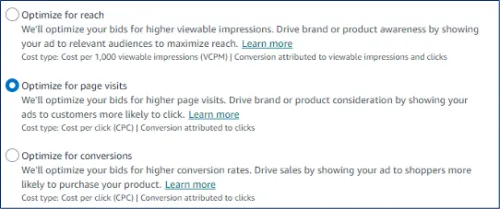
Google, like Amazon, also has a large number of bidding strategies. Some are similar to Amazon's strategies, but some strategies are certainly unique compared to Amazon.
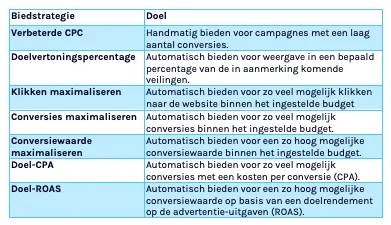
Additionally, Google also has more bidding strategies for Display Ads:
- CPM: Bid per 1,000 impressions.
- CPV: Bid per video view.
9. Advertising Costs
Costs are, of course, a very important factor in advertising. As an advertiser, you want to make a realistic bid per click, but of course, also achieve a good ROI. Amazon differs from Google in that minimum daily budgets of €1 are required, and there are minimum click prices of €0.02.
The biggest difference in terms of costs, however, is seen in the current click prices of the platforms. The average click price on Amazon.com is currently $0.96, while the average click price on Google is as much as $2.69.

We see this difference reflected to some extent when we make a comparison between Amazon Germany and Google Germany.
On Amazon, we see click prices ranging from €0.44 to €2.58:
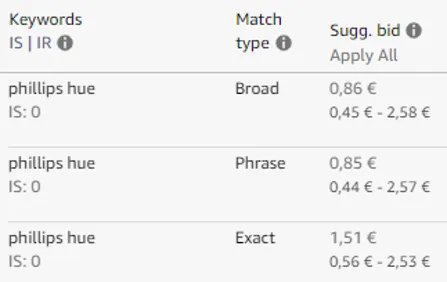
While on Google, we see click prices ranging from €0.28 to €5.25:

10. Conversion Rate & Tracking
In addition to lower click prices, we also see a higher average conversion rate on Amazon.com compared to Google in America. On Amazon.com, we see an average conversion rate of 10% compared to 3.75% on Google Ads in America:

However, we see these differences less pronounced in Europe compared to America. What stands out on Amazon Europe is that the click-through rate on Amazon is often lower compared to Google Ads, while the conversion rate is often higher compared to Google Ads. A possible explanation for lower CTRs could be the clearer display of products on Amazon, allowing users to compare more easily without clicking through. The conversion rate may be higher for lesser-known brands/advertisers on Amazon compared to websites, due to the platform's reliability compared to the reliability of, for example, an unknown website. Of course, the conversion rate is also highly dependent on the quality of the website when advertising via Google and the quality of the product page when advertising via Amazon.
Furthermore, it is currently easier to gain insight into the success of campaigns on Amazon. Although you can also measure all data with Google, correctly measuring all important statistics is increasingly becoming a task for a data specialist rather than a SEA marketer. The big advantage of Amazon is that the platform measures everything regarding data itself, so nothing needs to be set up yourself.
11. Impact on Organic Ranking
'Save the best for last.' The biggest difference between Amazon Advertising and Google Ads is the impact of advertising on organic rankings. While advertising on Google has no direct impact on a website's organic positions, advertising on Amazon does have a direct impact on the organic positions of products/product pages.
Google focuses primarily on matching search intent, while Amazon focuses on the customer's purchase intent. When people search on Google, they are generally interested in finding information. Google's algorithm focuses on delivering the best and most valuable information to searchers.
At Amazon, the focus is primarily on relevance and popularity. One of Amazon's main sources of income is earning based on sales commissions, so the algorithm focuses primarily on placing products that ensure people convert at the top. Therefore, products that are relevant and have good reviews often appear at the top of the results.
When targeting the right keywords, you can rank organically on Amazon based on paid advertising on the keywords that convert. Specifically, sales increase the 'Sale Rank' of the product, which will result in higher organic positions for the product.
This means that on Amazon, a broader view of ROI is needed. You can look at the direct ROI of campaigns, just like on Google. But in addition, it is also recommended to look at the total ROI (TROAS), given the influence of paid ads on organic results. The well-known Amazon flywheel effect describes this connection between Amazon Advertising and the total results:
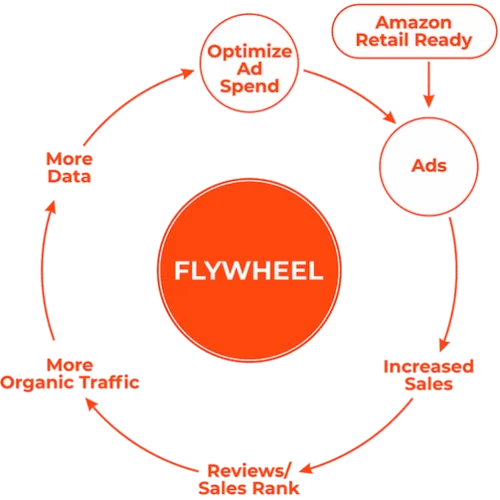
Conclusion
Based on the above comparison and experiences, we can conclude that both Google and Amazon ads offer many opportunities to advertise. Both platforms offer enough opportunities to achieve great results for an e-commerce company. However, we do see a difference in the ultimate goals of advertising on the platforms. Google Ads has a larger demographic reach, making Google very interesting for building brand awareness and reaching many potential buyers. Amazon, however, is even more focused on sales, making it ideal for e-commerce companies that want to directly increase the number of conversions/sales. Ideally, as a seller, you use both channels, provided your marketing budget allows it.
Still have questions about advertising on Amazon or Google? Then contact us directly here!




