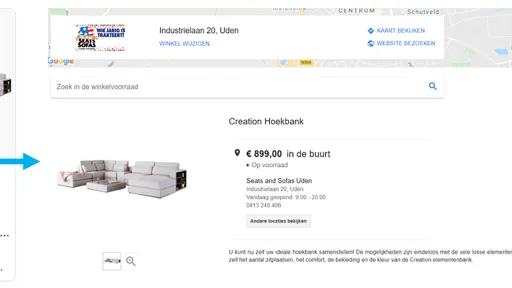Do you sell online and also have a local store? Then you can boost sales through your local store with Local Inventory Ads for Google Shopping. In this blog, we explain what Local Inventory Ads (LIA) are, why it's interesting to start using LIA now, and how you can get started with LIA.
What are Local Inventory Ads?
Local Inventory Ads are shopping ads with information about store inventory. The ad is displayed when a searcher is near the store. If the searcher clicks on the ad, they land on a Google-hosted store page. This way, the searcher can see exactly if the desired product is in stock and which store is closest. You can also check the store's opening hours and request directions on the store page.
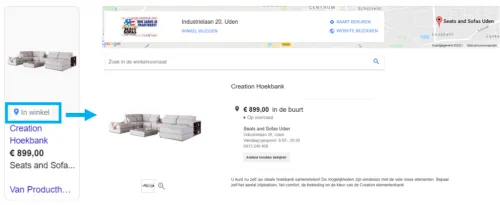
Why use Local Inventory Ads now?
46% of all searches on Google have a local intent. Of all the people who perform a local search, 88% visit the location within 24 hours. With Local Inventory Ads, you ensure that the local searcher is aware of the products you have in stock offline and lead them to a physical location. Local Inventory Ads is the ideal combination between online and offline.
Even now that physical stores are gradually reopening (by appointment), the combination between offline and online is becoming increasingly important. Many people orient themselves online before actually visiting the store. It would be a shame if they schedule an appointment or brave the store's crowd only to find the product is not in stock. This is increasingly reflected in search results. In April 2020, the number of local searches containing “in stock” grew by more than 70%.
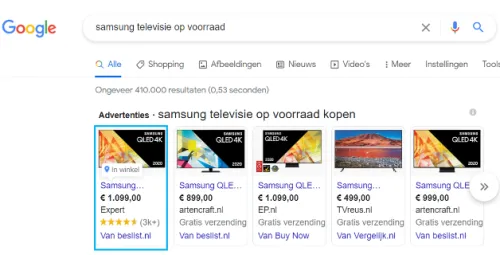
Latest Developments
Looking at the aforementioned figures, the share of local searches is rising. We see this reflected in developments and updates from Google in the local area, including Local Inventory Ads. Google is adding more attributes to Local Inventory Ads, such as the extra labels: “Pick up today” or “Pick up at ..”. These labels have been added due to the good results of the “in store” label. Another reason these labels have been added is to stimulate local store visits. 45% of searchers use the “in store” function to make a purchase in a local store.
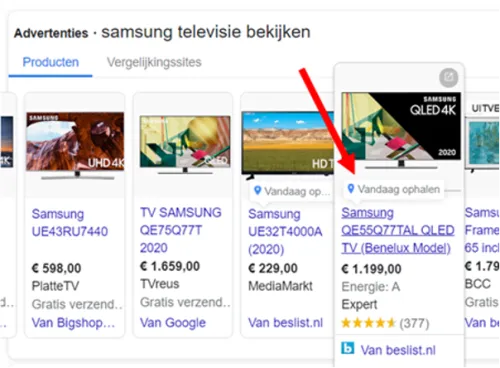
The 'curbside pickup' function (literally translated; pick up at the curb) is also currently rolled out as a beta version. If your physical location is only open for pickup, you can use this function. You can request this function from your Google account manager or via a form.
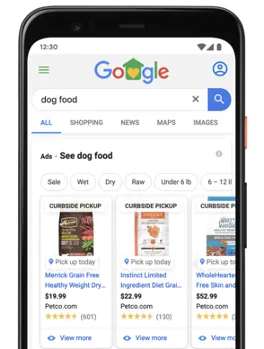
Results
For various clients, we have tested the impact of Local Inventory Ads. The following conclusions can be drawn from this:
- The use of LIA significantly increases the CTR within Shopping campaigns;
- The conversion rate for store visits is 20-25% higher;
- The cost per store visit is approximately 30% lower.
Getting Started with Local Inventory Ads
Setting up Local Inventory Ads takes some time, but given the above results, it is definitely worth it. The advice is to start with a few best-selling products and go through the verification process with them. Once this process is completed, you can expand the assortment.
The following process must be followed to set up LIA:
- Link your Merchant Center account, Google My Business, and Google Ads account together so that data can be exchanged.
- Create a feed with the local product inventory. Just like a regular shopping feed, there are a number of required attributes that Google sets.
- Activate Local Inventory Ads in Google Merchant Center and submit the local product feed.
- Request inventory verification. The check is done to verify that the inventory information matches what is actually in your stores.
- Activate Local Inventory Ads in your shopping campaign.

Do you want help with deploying Local Inventory Ads? Feel free to contact us!
```