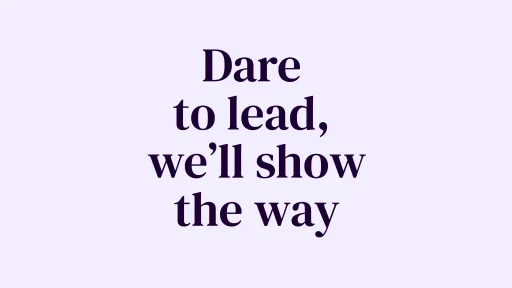To optimize campaigns within Google Ads, it's important to map out your competitors well. How can you see who you're competing with in your campaigns? And what can you do with this information? Among other things, the Auction Insights report provides good insights.
What is the Auction Insights report?
The Auction Insights report within Google Ads can tell you more about the campaigns your competitors are running. Based on the Auction Insights report, you can compare your own performance with that of other advertisers within the same auctions. You can view this data at both account level and campaign level.
What statistics can we view?
Within the Auction Insights report, various interesting statistics are available from which we can draw certain (cautious) conclusions.
Below is an example of the Auction Insights report at account level:
In the first column are the domains you are competing with. Then you see different columns with data. An explanation of the data you see here:
- Impression Share: The impression share indicates how often your ads were shown compared to the possible number of impressions your ads were eligible for. In the table above, “be” has the highest impression share, meaning they are shown more often than “we”. This can be related to the budget this party uses, which is likely higher. However, other factors also influence the extent to which you qualify for an impression, such as your targeting settings, bids, and quality scores.
For optimal visibility, it's super important to ensure these factors are in order and, for example, aim for good quality scores. A good quality score not only ensures better display but also means you pay less for your CPC bids.
Bids are often automated nowadays, which we certainly recommend, allowing you to make a difference with good quality scores.
- Overlap Rate: The overlap rate indicates how often your ad is shown simultaneously with your competitors. From the overview above, this means that be is shown simultaneously with us in 54% of cases.
Almost always, your ad is shown simultaneously with other competitors: This makes it extra important to ensure attractive and engaging ads! Look at both the competitor most often shown simultaneously and those shown slightly less often.
A feature within Google Ads that you can use to view competitors' ads on specific keywords and in a specific location is the “Ad Preview and Diagnosis Tool”.
Use the tool to see if and how your ad is displayed on a particular search query.
Statistics
Also look at all statistics together. In the Auction Insights image, you see that the Impression Share of “Colifac.be” is only <10%. However, the overlap rate is relatively high. At the account level, you may not be competing with this competitor (looking at impression share), but perhaps in certain areas / within certain campaigns you are.
- Position Above Rate: This percentage indicates how often your ad or another advertiser's ad was shown in a higher position when both ads were shown simultaneously.
- Top of Page Rate: This percentage indicates how often your ad or another advertiser's ad was shown at the top of the page (in the top 3).
- Abs. Top of Page Rate: This percentage indicates how often your ad or another advertiser's ad was shown at the very top of the page (position 1).
Competition
Looking at the above three statistics together, you can see which competitors are likely bidding too much and whether you might be bidding too much yourself. In the image, for example, you see that the impression share of “Livin24.com” is relatively low at 12%, but this website is shown at the top of the page in 65.8% of cases and even in position 1 in 31.8%. This is likely an advertiser who bids aggressively but is shown relatively little. This is a very different form of competition than someone who is shown a lot and also often simultaneously.
- Outranking Share: Finally, we see a column with the so-called outranking share. This percentage indicates how often your ads are shown higher than those of another advertiser or when your ads are shown and those of another advertiser are not.
Extra insight
When your “Abs. Top of Page Rate” is higher than the “Outranking Shares”, then there's a good chance you're often shown in the top 3, but your competitors are likely in position 1 or 2.
Making a large amount of data insightful?
When dealing with large accounts, it can save time to create a heatmap table within DataStudio to make a lot of data insightful more quickly.
Within DataStudio, it's also easier to segment your data when you want to distinguish between branded and non-branded campaigns, for example.
In short: Within Google Ads, there are various insights that can help you map out your competition, both at account level and specifically per campaign. These insights can further help you optimize your own campaigns. What type of ads do your competitors use? What type of extensions do they use? Depending on the type of business and the type of product you're analyzing, other points may be important. Think, for example, of the travel industry, where certain periods are extra important, but this also varies by location.
Want to know more about mapping out your competitors within Google Ads or have another online marketing question? Feel free to contact us.
```