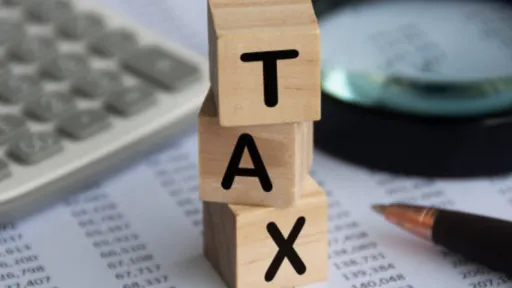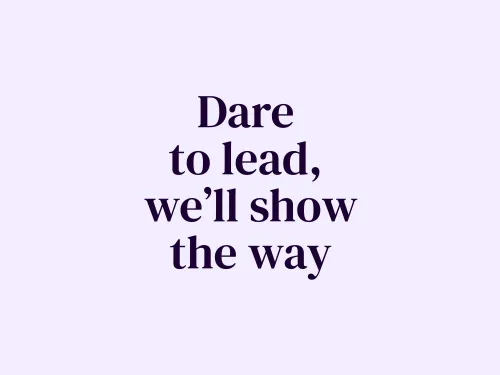Starting April 1, 2024, Microsoft Advertising will apply a VAT rate of 25% on invoices for online advertising services for accounts in Norway, as required by tax laws. This means that accounts without a valid VAT identification number will automatically be charged 25% VAT on all invoices issued on or after this date.
However, for advertisers who have already provided their VAT identification number, Microsoft Advertising will continue to apply VAT at a rate of 0%. It is therefore crucial that you ensure your VAT identification number is correctly registered in your Microsoft Advertising account. This ensures that you do not incur unnecessary tax costs and that your advertising strategy can continue smoothly.
How do I update my VAT identification number?
Follow the steps below to update your VAT identification number:
- Log in to your Microsoft Advertising account
- Select Tools > Setup > Preferences > Account Settings. Are you using the new Microsoft Advertising navigation? Then go to the navigation menu on the left, click on settings and select account settings.
- In account information, select ‘Microsoft Edit account settings’.
- Enter your VAT identification number under your business address.
- If necessary, upload your Tax Certificate or Equivalent Proof in the corresponding field.
- Select save.
Do you have multiple accounts with the same VAT identification number? Then follow these steps:
- Log in to your Microsoft Advertising account
- Select ‘Account Overview’ in the main menu on the left. If you are using the new Microsoft Advertising navigation, go from the navigation menu on the left to Tools > All accounts > Account Overview.
- Select the ‘Manage’ tab.
- Select the accounts for which you want to upload the VAT identification number.
- Select Edit > Business Location.
- Enter your VAT identification number under your business address.
- If necessary, upload your Tax Certificate or Equivalent Proof in the corresponding field.
- Select save.
Do you have multiple accounts with different tax information that you want to update? Then contact your account manager or Microsoft Support.
How Microsoft Advertising will apply taxes
- For accounts with a post-pay threshold or monthly invoice accounts: The 25% VAT will be added as a percentage of your net charges. For example, if you have generated NOK 100.00 in advertising costs, you would need to pay NOK 25.00 in taxes.
- For prepay accounts: A portion of your prepaid funds will be used for taxes. For example, if you added NOK 100.00 to your prepay account, NOK 20.00 would cover taxes and the remaining NOK 80.00 would cover advertising costs.
At Follo, we understand that these kinds of changes can raise questions. For related tax questions, we recommend contacting your tax advisor. At Follo, we cannot provide tax advice, but we are always ready to support you with all your online advertising needs. If you have any further questions, please do not hesitate to contact us. We are happy to help!