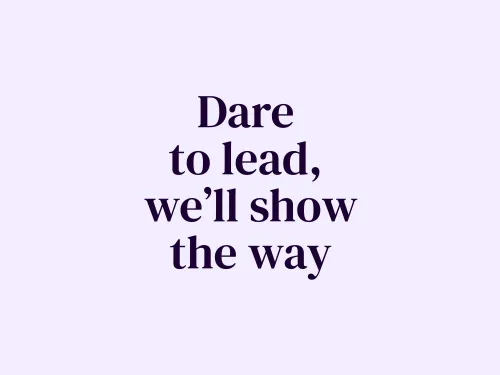Similar audiences are frequently used in SEA campaigns. By using similar audiences, it was easy to expand reach and improve campaign quality. More potential customers could be reached based on the website visitors of your own site.
The bad news is that similar audiences, as we know them now, will permanently disappear from Google Ads starting August 1. This change, from Google, aligns with the goal of paying more attention to user privacy. The good news is that Google offers several alternatives, where with proper implementation, there will be little to no impact from this change. The change will alter the way we search for and approach new users, but it will not limit advertisers in feeding targeting and bidding strategies to maintain business objectives. Recently, during Google Marketing Live, Google announced several new developments. In this blog, we delve into the latest developments and opportunities regarding audience targeting.
Recommendations from Google
As already made clear, providing high-quality data and signals to Google Ads is essential for effective (audience) targeting. The data ensures that the various automation and machine learning processes are sufficiently fed to steer in the right direction for your business. Below are the changes being implemented and some opportunities that Google additionally offers.
Search and Shopping Campaigns
Better utilize automatic bidding strategies by importing extensive first-party data into Google Ads. This can be done by importing customer lists. These can be directly uploaded into the audience manager of Google Ads. Google's automation enables smart bidding strategies to actively use this first-party data. This allows valuable customers and potential customers to be proactively sought and approached.
Display, Discovery, and Video
If you have applied similar audiences to these campaign types from August 1, you will automatically use optimized targeting. Optimized targeting is a broader strategy than similar audiences. Instead of creating personas based on basic lists provided by advertisers, optimized targeting uses real-time conversion data to create personas of people who are more likely to convert. Optimized targeting will take your data (such as placements or audiences) as a starting point. Additionally, it considers trends and correlations to make predictions based on these insights. Finally, the search for qualified users will be expanded beyond the predefined boundaries.
Video (Reach and Consideration)
From August 1, video ad campaigns in this category will automatically transition to 'audience expansion'. This strategy is very similar to similar audiences in terms of operation. Google will take the audience segments you have chosen and expand your targeting to include segments of different types (e.g., in-market segments) that resemble those you have specifically chosen. In other words, similar audiences that do not use first-party data as a starting point.
What other strategies are there besides the standard Google Ads recommendations?
Besides Google's recommendations, there are several other interesting strategies to ensure that your campaigns will not be limited in volume or targeting from August 1. Below are some strategies that can be used for more effective targeting:
Create Audiences/Customer Lists Using Enhanced Conversions
-
- Create lists of and connect with the audiences that contribute most to your business objectives.
- This list can be set up by choosing 'conversion-based customer lists' in the account settings.
- The list is then updated after each conversion achieved in the account.
Use Predictive Audiences in GA4
GA4 also offers various possibilities to reach your most valuable audiences. For example, 'predictive audiences' are now available. With predictive audiences, you can target audiences based on predictive models that are based on machine learning. These models analyze user behavior and historical data to predict which users are likely to take a certain action. Based on predictive audiences, you can, for example, target users who have a high potential to make a purchase in the near future. For example: people who may make a purchase in the next 7 days or people who are likely to make the largest expenditures in a period of the next 28 days. Finally, Google has made it even easier to use these audiences by offering the ability to create GA4 audiences directly within the Google Ads account.
Create a Custom Segment Based on Keywords
To further improve your advertising strategy, we recommend creating custom segments including keywords. To bring focus to the keywords, we recommend focusing on the best-performing search queries from your account. Here, you can focus on the most relevant metrics for you. Think of: conversions, conversion value, conversion value/cost ratio, or other metrics that are important to your business.
We recommend creating two different segments: a brand-related list and one for keywords excluding brand/brand names.
Brand-Specific Segment:
Identify the search queries that specifically relate to your brand. These are the keywords that users enter when they already know your brand and are actively searching for it. By creating a custom segment focused on these brand-related search queries, you can allocate more resources and bidding power to capture this highly valuable audience.
Non-Brand-Specific Segment:
In addition to brand-related search queries, there are also many relevant, non-brand-related categories that generate a lot of traffic and conversions. These search queries consist of users exploring options or looking for products or services similar to what you offer, but who may not yet be familiar with your brand. By creating a separate custom segment focused on these non-brand categories, you can tailor your ad texts or display layout to these potential customers.
After creating these lists, the lists can be used within the campaigns to target users searching for the added keywords and similar terms. Additionally, you can choose to reach people who show an interest or purchase intent related to the keywords you provided.
Create a Custom Segment Based on Competitors' URLs
Compile a list of competitors based on the auction insights of your search and/or shopping campaigns. Additionally, the URLs of non-advertising competitors can of course also be included. This list can then be added by choosing the 'People who browse websites similar to' option. This lets Google know that you want to reach people with profiles similar to those visiting your competitors' sites. This way, you catch two birds with one stone. You get audiences similar to competitor visitors, but also visibility for your competitors' potential customers.
Combine Custom and/or Standard Segments
Combine multiple custom segments to create more specific and relevant audiences. You can choose multiple segments that must be met (AND), for exclusions (NOT), and for multiple segments where at least one of the segments must be met. Additionally, segments from Google (Demographics, Affinity, In-market, and Life Events) can be combined with self-created segments.
Feed Smart Bidding Strategies and Machine Learning with Offline Conversions
Finally, Google systems can be fed based on importing offline conversions. Importing offline conversions means that the data/information your company receives offline (e.g., in-store) after a PPC conversion action is shared back with Google Ads via a detour. This gives you as an advertiser better insight into which targeting tactics actually lead to effective tangible results instead of just conversions. Additionally, this feeds Google's algorithm with the most qualitative signals. If you want to maximize the use of offline conversions, in connection with the disappearance of similar audiences, you need to set these conversions as the primary conversion action. This will train the system to seek and optimize these high-quality offline conversion actions and ultimately find new users who exhibit behavior most similar to that of your existing customers.
Feed Smart Bidding Strategies and Machine Learning with (Fictitious) Conversion Values
The targeting and power of Google Ads is heavily dependent on smart bidding strategies and machine learning. By adding conversion values to your (existing) conversion actions in Google Ads, you can further steer the targeting of your campaigns towards valuable users. When you add values to the conversion actions, you are essentially telling the smart bidding automation: "This is the priority I give to each of these types of actions." When you then use a smart bidding strategy like 'Maximize Conversion Value', the automation uses real-time conversion data to find new users who are likely to convert for your highest-value (highest priority) conversion actions. In fact, the same logic as with similar audiences is used, namely "find more people who exhibit behavior similar to these characteristics." But in this case, the defined characteristics are conversion actions instead of advertiser-defined first-party basic lists.
AI Powered Look-Alike Audiences
Finally, at the Google Marketing Live event, Google announced another new way of similar audiences: AI powered look-alike audiences. Below is a preview of how this will look within Google Ads:
Google will therefore use (even) more AI for composing (similar) audiences. In combination with the announcement that Google will also make more use of AI models in Smart Bidding, we expect that user intents and audience signals may be even better captured by the bidding strategies in the future.
Bonus Tip: Gain Insight into Your Audiences Using Audience Insights
To gain more insight and better understand how the previously described solutions contribute to the performance of your campaigns, we recommend closely monitoring the 'audience insights' in your Google Ads account(s). By viewing this overview, you will get a comprehensive view of the demographic characteristics and interests of the audiences interacting with your ads. With these insights, you can then better tailor your ad texts, images, banners, and videos to your audience for a more targeted approach.
Do you want to know more about developments and opportunities within Google Ads, do you have another online marketing question, or do you want to outsource SEA? Feel free to contact us!
```