Advertising on Amazon, as a consumer you are consciously or unconsciously confronted with it and as a seller you can't really avoid using it. If you want to sell successfully on the Amazon platform, advertising is necessary. Tips and tricks on how to do this best are easily found on the internet, but the question is: do they work? It is often very difficult to distinguish the good tips from the bad ones. If you follow the wrong tips, it could cost you a lot of money. Would you like to know how we as an agency view the advertising issue? We are happy to take you into the world of Amazon's PPC Jungle and give you the necessary tips and tricks.
Product Page
Before you start advertising, it is important to ask whether your product page is ready. Simply put, the product page must be fully optimized. This sounds logical, but in practice we still regularly encounter products that are advertised but then refer to a product page that does not make you happy.
What does fully optimized mean exactly?
A good, fully optimized product page is organically well set up with many relevant keywords in important places on the page. In addition, the page ensures that all possible customer questions are answered. Below you can find the most important elements of an optimized product page;
The Title
The title should contain the most important and relevant keywords for your product. The title must be at least 150 characters long and Amazon prefers descriptive titles with relevant keywords and features.
Tip: also think about the mobile user and check your title in the app or on your mobile.
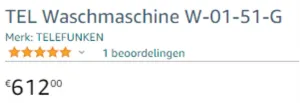
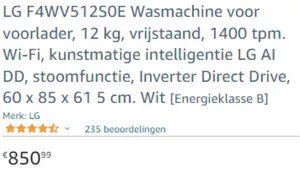
Images
A – good – image says more than 1,000 words and that also applies to Amazon. Visual content is becoming increasingly important because fewer and fewer people read texts. The images must therefore ensure that all doubts of the customer are removed. Therefore, not only provide high-resolution images (at least 1,000×1,000 pixels), but also atmospheric images and images with the unique features of your product on them.
Tip: the main image must be on a white background, but be creative within the possibilities as can be seen below;

vs

More information on how to increase the conversion rate by using good product images can be found on our website.
Videos
Just like images, videos are becoming increasingly important. A video can show the unique features of the product or how the product can be used. This gives the customer a better picture of whether the product meets expectations and results in more conversions and fewer returns.
Tip: don't make it too difficult for yourself, an unboxing video or a video of the product on a rotating disc is often enough to give a good impression.
Bullet Points
In addition to the title, the bullet points are very important to incorporate product features and prominent keywords. Amazon gives you the opportunity to add multiple bullet points per product, so make good use of this. Descriptive bullet points that answer customer questions or elaborate on unique product features generally work best.
Tip: the eye wants something too, make sure the customer wants to read the bullet points. Use an icon when possible and don't make them too long.
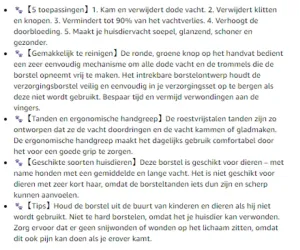
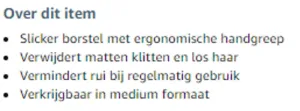
Brand Story (only available for brands)
One of the latest additions to the content possibilities on Amazon is the Brand Story, which can be found under the general product information but above the A+ content. It gives brands the chance to tell a brand story in a visual way through different modules.
Tip: use cross-selling by also referring to other products of your own brand in your Brand Story.
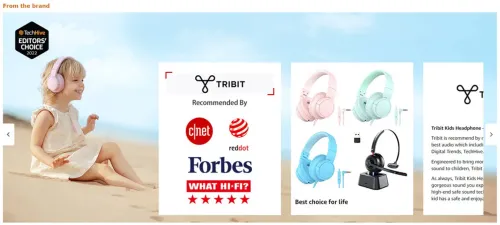
A+ content (only available for brands)
With A+ content you have the opportunity to present your product in a visually appealing way. You can show an infographic of your product to the customer and also incorporate a bit of branding and cross-selling by making good use of the different modules. It is important to also include text in your A+ content so that you can index it. If you want to know more about A+ content and the even more extensive A+ premium, click here.
Tip: regularly change your A+ content and use it to respond to events and/or holidays, don't forget the keywords either.
Product Description
If you don't have brand registration with Amazon, you can't use A+ content and the Brand Story. It is then extra important to create a clear, extensive product description of up to 2,000 characters. Although an extensive product description is often not read, it does help with the indexing of your product. So don't forget to include relevant keywords in your product description.
Tip: ensure a nice layout where the most important things are visible at a glance. Try to avoid a large block of text.
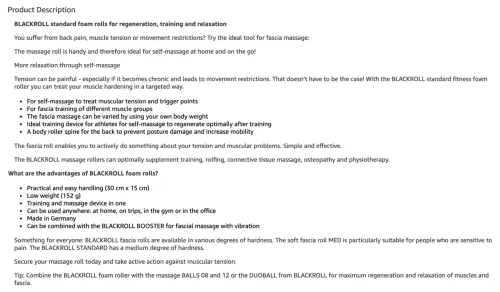
If you haven't got the above factors in order yet, your product page is not ready to start advertising. Ultimately, the product page must convince the customer to buy the product. So spend enough time on this before you start spending money on ads and later find out that the product page does not convert well.
Basic rules for advertising on Amazon
If the product page is ready, there are still a number of things to consider before you start advertising. In addition to the fact that you must own the buy box and your product must meet the requirements set by Amazon requirements, it is wise to think carefully about the following things in advance;
Stock
It may sound logical, but we still see it happen often: customers who have insufficient stock or cannot get new stock in time. Not having the items in stock has a major, negative effect on Amazon ads. Besides the fact that ads without stock are immediately paused, Amazon's algorithm uses the history of previously realized orders. If this data is not available because the product has no stock, Amazon has to rebuild data and it takes longer for the campaign to perform optimally again. So make sure you have at least 30 to 60 days of stock and can handle peak sales.
Sufficient budget
Ensure sufficient daily budget for your ad campaigns. If the ad budget for that day is “used up”, the ads go offline. As a result, you often miss the most important sales moment of the day, which is after 5:00 PM. After this time, the conversion rate is higher because most consumers make their purchases in the evening. By lowering bids or reducing your campaigns, you can stay within the daily budget. This is essential to be visible all day, because what do you prefer: being visible all day on a keyword with less search volume or being limited visible on a popular search term and having no budget left by 11:00 AM?
Do you have a more limited budget? Then it is important to set up your campaigns in a more exact way with more long-tail keywords.
Example: a customer sells sports shoes. With a large budget, you can easily sit on the broad keyword “sports shoe”, but if you have a more limited budget, think about long-tail keywords such as “red sports shoe” or “red sports shoe for men”. There is less search volume on this, but because the search volume is lower, the cost per click is also lower and you are visible longer with a limited budget. The chance is therefore greater with long-tail keywords that customers looking for a red sports shoe will see your ad, even if they only start searching after dinner.
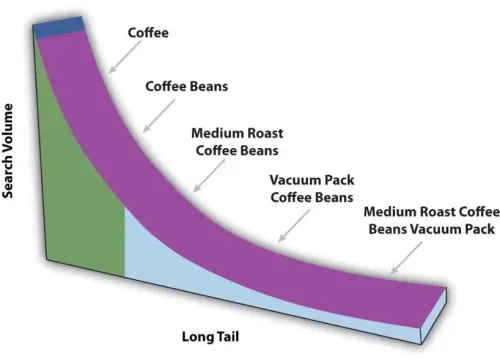
We regularly get the question: what is a good budget per campaign? This is a difficult question and not directly easy to answer. There are so many different factors to consider. Think of the margin of the product, the strategy you follow, the competitiveness of the market, and the cost per click. To give you some sense of a good budget, we often look at the net margin per product and go just below that.
Example: suppose you sell lamps and one lamp costs €100, and your net margin is €25, then a good daily budget – other factors aside – would be €15 to €20. This may seem like a lot, but for every paid sale, 2 to 3 organic sales are also realized.
Tip: don't just look at the costs per ad campaign, but at the total costs of the ads on the entire turnover.

Organic vs Paid
When we look at the relationship between paid traffic (PPC) and organic traffic (SEO), one cannot exist without the other. If you want to be organically visible on page 1, you will have to show Amazon that your product sells well on certain search terms. You do this – the fastest – by setting up a paid campaign on those specific keywords. Once you are organically well visible on these search terms, it remains important to also remain well findable paid, otherwise, you give the competition the chance to take over those positions. If the competition has taken over the paid positions, you will also quickly lose places organically. After all, you have become less relevant to Amazon compared to the competition's products.
It is therefore really important to keep your ads up-to-date and ensure that they have sufficient stock and budget to be visible all day. This ensures maximum visibility, both organically and paid.
Tooling and Competition
Sometimes a look into a competitor's kitchen is useful to gain additional insights that you can use for your own product page. The simplest method for this is to enter relevant search terms and look at the places where the competitor is visible on Amazon. This is easy to do if you want to check one or two products, but for multiple products, this is actually unworkable. Fortunately, there are plenty of tools available that can do this better for you, think of AMZ One, Jungle Scout, Helium10 and WordTree. All tools with which you can find out keywords that the competition scores well on. Depending on the chosen tooling and the relevant subscription, you can also see organic and paid positions per keyword, search volumes, and search trends.
Tip: if you don't use tooling but are looking for relevant keywords, take a look at the “auto complete” suggestions that Amazon gives; these keywords are also extra pushed by Amazon.
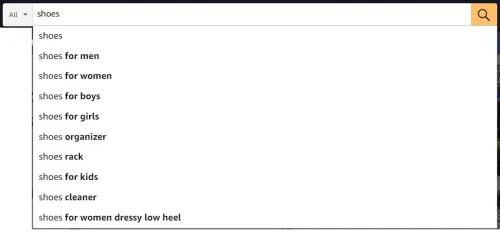
Optimizing and Monitoring Campaigns
As an agency, we frequently use the aforementioned tools to monitor, optimize, and stay one step ahead of the competition for our clients' product pages. We are happy to explain how we do this and what we look at.

Result
How do you determine whether a paid campaign is successful? In most cases, you look at the revenue and the costs. We notice that most customers look at the direct revenue and the direct costs from ads, which together make up the ACoS (Advertising Cost of Sale). However, this does not give a complete picture; as previously mentioned, a paid ad also contributes to the organically achieved result and one cannot exist without the other. A better statistic to determine whether a campaign is successful is the TACoS or what is the percentage of advertising costs on the total turnover. By maintaining both this statistic and the ACoS per campaign, it is easier to make adjustments at multiple levels if necessary. Think, for example, of a maximum percentage of the turnover that may be spent on advertising costs.
To return to the question of what a good budget is, you can best look at the TACoS. The rule of thumb here is that a TACoS below 10% indicates that the opportunities in terms of PPC are not being optimally utilized and too little is being spent. If the TACoS is above 15%, too much is being spent or it must fit into your strategy.
Data
Within Amazon, brand owners also have the option to use the Search Query Performance report. In this report, you can see per search term how often your product is clicked on, what your Amazon market share is based on search terms, but it also shows how many people ultimately place the product in the shopping cart. This report therefore provides additional insights into consumer purchasing behavior on Amazon and is therefore very valuable.
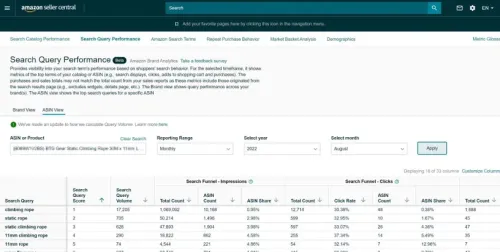
Measurement and Reporting
Within Amazon Advertising, it is possible to download different types of reports. For example, you can download a report where you can see the changes in the account. It is also possible to generate reports per sponsored category.
Per category, you can then zoom in further on the data. For sponsored products, it is possible to generate a report based on search terms, but also based on targeting, budget, and placement. We recommend regularly exporting this data or making a backup of it. Amazon only keeps the data for 65 days.
Despite the fact that Amazon does not like to automatically send data from the platform, it is possible here to set up an automatic backup for these reports and have it sent to an email address.
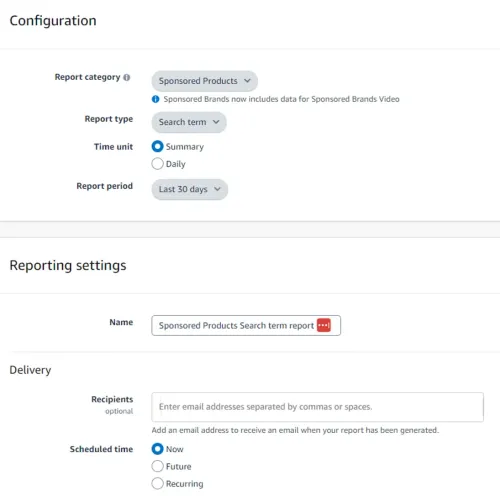
Old Data
Starting with a clean slate is one of the most common mistakes within Amazon Advertising. Old campaigns may not have the desired structure, but they do contain valuable data. Amazon attaches great importance to the already built-up data in old campaigns. We therefore try to maintain these campaigns and adjust them to the desired structure where possible.
We also see the misuse of old data happening a lot when switching between automatic and manual campaigns. First collecting data with an automatic campaign and converting the well-converting keywords into a manual campaign and then excluding them in the automatic campaign is a well-known strategy. However, it is true that the manual campaign often shows worse results than the automatic campaign, and this is purely due to the data. The built-up data does not transfer to the manual campaign.
Tip: there is no cannibalization between campaigns on the same keyword, so do not exclude the good keywords in the automatic campaign until the manual campaign is at the desired level.
Monitoring Campaigns
Viewing the campaigns does not have to happen every day. In most cases, we recommend looking at the campaigns two to three times a week. This mainly has to do with the fact that it takes a while for the changes you make to a campaign to take effect. It is good to know that the conversion data has a delay of about two to seven days before it is assigned to the campaigns. So make sure you don't make too many changes too quickly and give the changes time to take effect.
Budgets 2.0
As mentioned earlier, there must be sufficient daily budget to allow the campaigns to perform optimally. Within the Amazon Ads platform, there are two types of budgets that can be set: a budget at the campaign level, but also a total budget per week or per month. We always advise setting the budgets at the campaign level. Setting a total budget comes from Google, where going out-of-budget has less effect on the total account. However, it remains important to check weekly whether there is still enough budget available for all campaigns. If you now see that too much budget is being spent, you can best select the campaigns on “spend”. This way you immediately see which campaign spends the most and where the changes will have the fastest positive effect on the spent budget. Tip: Note that the ACoS must also be higher than average; if a campaign spends the most budget but also has a low ACoS, then intervening in this campaign is not desirable. Look especially at the campaigns with a higher ACoS in combination with higher spend.

Segmentation
The more campaigns you have, the more important a good structure and segmentation become to maintain an overview. It is therefore important to immediately apply a good structure. Don't just fill in anything in your ad group and campaign name, but think about it carefully. It is good to know that the ad budget is given per campaign and that there can be different ad groups within the campaign.
Tip: make a subdivision based on the type of search terms and put “broad”, “phrase” and “exact” in one separate campaign.
A commonly used method is to abbreviate the main features of the campaign, for example: SP – KW – Broad – Product X. In this example, it is a sponsored products campaign on keywords targeting and broad search terms for product X. Choose a structure where you can easily maintain an overview.
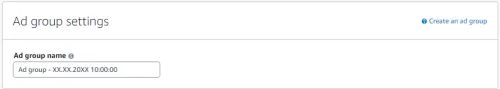
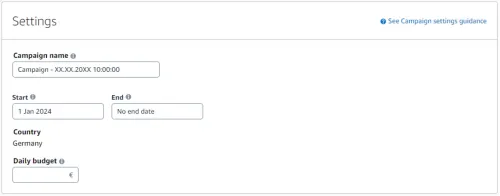
Targeting
Now that you have come up with a good structure, you can start looking at targeting. Within Amazon, you have different types of advertising options, but we are now mainly looking at sponsored products because they are available to everyone. When targeting sponsored products, there are two options. You can choose automatic, where Amazon determines the keywords they find relevant for your product, or you can choose manual targeting, where you can choose whether you want to advertise on keywords or products and which ones.
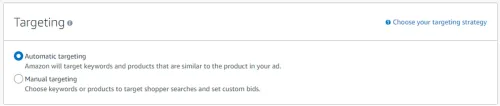
We advise in almost all cases to use manual targeting because you simply have the most control over it. With automatic targeting, you give Amazon the free hand to see which keywords and products they find relevant for your product. Since there is no data available in the campaign yet, this can go in all directions.
Within automatic targeting, you still have four subgroups:
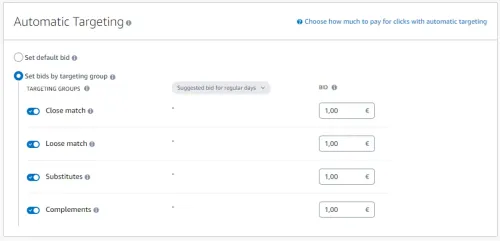
Keywords per Campaign
How many keywords should you add per campaign? Opinions differ quite a bit on this, but one thing is certain: especially not too many. The most effective campaigns have about 1 to 5 keywords. The chance exists that when you add 10 or more keywords per campaign, a kind of cannibalism arises where Amazon prefers keywords that convert well. As a result, keywords get in each other's way and you don't get a good picture of whether the keyword is performing well.
This also applies to the number of products in one campaign. The preference is given to one product per campaign to ensure that this product is shown with the keywords you have entered. If you choose to include multiple products in a campaign, make sure that all products fall into the same product category and do not differ too much from each other.
Tip: if you have duplicate products with the same ASIN because you use a hybrid model for shipping (FBM & FBA), make sure that both products are included in the campaign.
It is important to know that advertising on Amazon is based on SKU and not on ASIN; the ASINs of both variants are the same, but the SKU differs.
Negative Keywords
When do you set a negative search term? A commonly used method in this is to look at keywords that have not generated any orders but have had quite a few clicks. Look at a longer period of at least 30 to 60 days.
What are enough clicks? This depends on the product price and the strategy you follow. If it is a new product, then this product should be given a little more space than when the product is already selling well on the platform.
For example: if you sell a product for €50 and a click costs an average of €0.50, then 20 clicks cost €10, which is 20% of the selling price. If you sell a product for €100 and a click also costs an average of €0.50, then 20 clicks only cost 10% of the selling price and you have more room to wait for 30 or even 40 clicks.
Exceptions: if you want to push search terms organically through paid campaigns, the above rule of thumb does not apply and additional costs are allowed.
In addition, we always recommend thinking about the so-called logical exclusions. This is often forgotten in haste but can bring extra costs with it. Suppose your product is suitable for women (women's clothing, fragrance, etc.), then you can exclude all terms related to men and vice versa.
Tip: exclude keywords exactly and not based on phrase to prevent excluding certain combinations that do perform well.
Bidding Strategy
Now that you have the right keywords in your ad campaign, you still need to determine a bid price per click. Amazon itself already gives a certain range per keyword and match type. In addition, you have several options to fill in your standard bid.
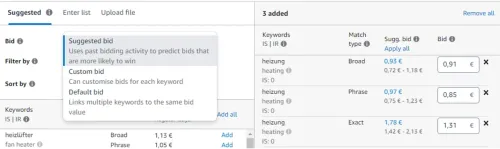
With “Suggested Bid” you sit in the middle of Amazon's suggested range. You can always make adjustments yourself if you want to. If there is no range, then Amazon has no or too little data available for this keyword to determine a range.
For the different match types, it generally applies that “exact” has the highest and “broad” match has the lowest costs per click; the “phrase” match is often in between.
After you have entered the bid per keyword, you still need to make a choice regarding the strategy.
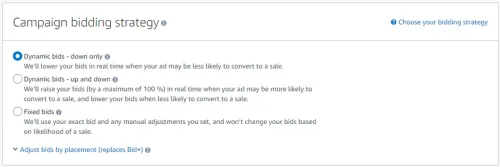
You have 4 choices here and 2 extra options regarding placement. We will leave those aside for now. To make a good choice, you first need to know how the bidding system works. Amazon, like many other platforms, works with an auction system, where many different factors are considered, such as the bid price, the buy box, and the relevance of the keywords and product pages.
The two dynamic bids give Amazon the opportunity to adjust your original bid based on the available data. With the “Fixed bids” option, your bid is fixed and is equal to the amount entered next to the keyword.
We notice that there is a lot of confusion about how the bidding process of Amazon works exactly, so here is an example for clarification:
Suppose we start a campaign on the search term: “football”, we set this as a broad keyword so that all variations in search terms with football come back. We make a bid of €2 per click; suppose we are found by Amazon to be the most relevant and win the auction for this keyword. Suppose another provider on this same keyword is found to be the most relevant after us and they bid €1.49; what do we pay then? We pay – other circumstances such as discounts and extra costs for placement aside – €1.50.
The fixed bid strategy is separate from this. It is a strategy that influences the bid itself, but not the actual outcome. For all three strategies, in this case, we pay €1.50 in the above example. Fixed bids are fixed and the bid will therefore be €2 for your keyword. With Down only, Amazon determines based on data whether a bid lower than €2 is also sufficient, but does not guarantee that it will work. It may just be that Amazon adjusts your bid to €1 and that the competitor has fixed bids set at €1.49. Then the competitor wins the auction, while you made an original bid of €2.
With Dynamic bids – up and down, Amazon determines based on data whether the chance is greater that the person performing the search will actually buy and adjusts the bid upwards. If the chance is smaller, then the bid goes down; again, they do not guarantee this.
When do you use which bidding structure?
Fixed bids are used when you have no impressions yet, launch a new product, and the budget is important. You should especially not use this strategy if you want to control ACoS or if you want to overspend on bids to rank well on keywords.
Dynamic down only is a good strategy for controlling ACoS if it becomes too high or for campaigns with a strict ACoS target or budget. You should not use this strategy if you want to generate more traffic to your page or for campaigns where data is not collected quickly enough.
Dynamic up & down is a suitable strategy for new campaigns with less strict budgets and where the emphasis is on collecting data. You should not use this strategy if your account is already spending too much money or when the budgets are not performing well.
The strategy we recommend following is the following: start with fixed bids for the first 20 orders; after that, Amazon has enough data to bid dynamically well and you can switch.
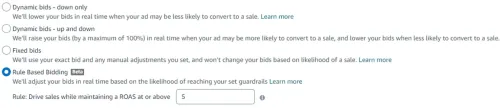
Recently, it is also possible to bid based on rules. You then set a certain ROAS and Amazon adjusts the bidding strategy accordingly.
Objective
One of the most important questions we ask our clients is: what is your objective and what are you satisfied with?
The objective has a clear effect on your PPC strategy. For example, if you want to rank high on general keywords while there are already many big players active in that market, then a lot of budget must go towards this to make it possible. If those budgets are not there, it may be smarter to first sit on relevant niche keywords and later make the transition to the more general keywords. Clients want to grow on the platform, but it is also important to know at what price they want to do this. A tip to help with this is: make a scale to determine the objective. With a scale from 1 to 5, where 5 is growth at the expense of profit and 1 is profit at the expense of growth. If 1 or 2 is chosen, then you know that the budget will not be large and that you need to set up more specific campaigns. At 4 or 5, you have more than enough budget and can therefore maintain more aggressive, broader campaigns.
In short, determine your objective and tailor your advertising strategy to it!

Conclusion
If you want to sell successfully on Amazon, a good advertising strategy is an absolute must. As you have read, there is a lot involved and there are countless options to choose from.
So determine your objective in advance and adjust the advertising strategy accordingly. Make sure your product pages are ready, the products are sufficiently in stock, and there is enough budget available per campaign. Create a clear structure and regularly monitor the ad campaigns. Optimize the campaigns based on the available data and success is (almost) guaranteed!
Do you have any questions as a result of this blog or would you like us to take a look at your Amazon account? Then contact us directly!
```




