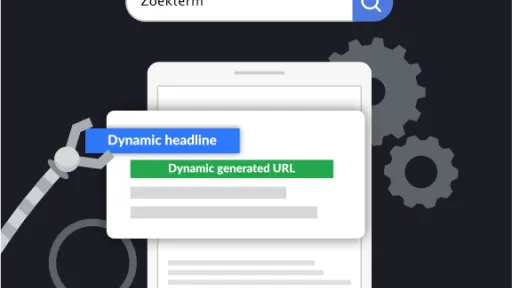Dynamic Search Ads are now indispensable in a good campaign structure in Google Ads. You can deploy the campaign in many different ways. What a DSA campaign is and how you can use it, I explain in this blog.
DSA Campaign as Keyword Generator
You can effectively use a DSA campaign as a keyword generator for your account. You do this by deploying the campaign on all your relevant web pages and excluding the existing keywords in your account in the DSA campaign. There are various Google Ads Scripts that can automate this process.
This way, only 'new' search terms appear in the Dynamic Search Ads. With this data, you can further expand existing search campaigns.
Combine with Remarketing Lists – RLSA DSA
You can also combine a DSA campaign with remarketing lists from your website (RLSA). You use the created audiences in Analytics as targeting in your DSA campaign. This way, you target website visitors or converters, and you can show more targeted descriptions. By targeting the content of your website, you bring back website visitors and converters to convert them again (or for the first time).
We always split the RLSA DSA campaigns into customers and non-customers (website visitors, but not converted). This way, you can show your customers a different message than your non-customers.
Combine DSA Campaign with Product Feed
You can link a product feed from, for example, Channable to your DSA campaign. You do this via Business Data -> Page Feed. In the campaign settings, you then select the feed as the targeting source. This ensures that only product pages are targeted. What a good product feed looks like and which factors are important, you can read in this blog.
These are just a few examples of how you can use DSAs within your Google Ads strategy.
```