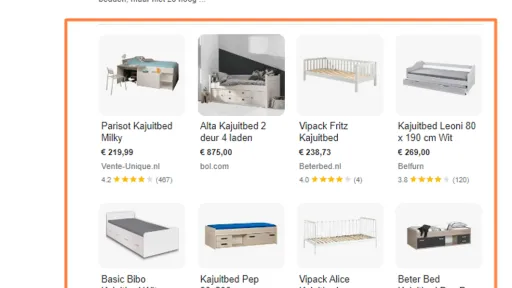Google Shopping has been around for about 11 years now. For 8 years, it was only possible to be displayed through paid ads. Since April 2020, Google shook the world by also including free listings in the Google Shopping results.
Initially, only the Google Organic Shopping results were shown under the Shopping Tab, but now you see it more and more in the SERP among the Standard Blue Links. It's all the more important to be visible here. But how can you become more visible in this?
What can you read and learn in this blog post?
- Google Organic Shopping results are increasingly being prominently displayed in the search results
- Difference Google Shopping: paid vs. organic
- Where does Google display the Organic Shopping results?
- How can you optimize your Google Shopping feed for SEO?
- How can you measure the Google Organic Shopping results?
- How can you monitor the results?
Google Organic Shopping results are increasingly being prominently displayed in the search results
America is a frontrunner when it comes to new features in Google. In this country, the newest SERPS are often shown first and later rolled out worldwide.
In America, we also see more and more organic shopping results being shown in the SERP among the Standard Blue Links instead of just under the shopping tab. Of course, you still see the Shopping ads at the top, because Google also wants to keep making money, but further down in the SERP, the Organic Shopping results are also shown.
And while I'm writing this blog post, we even see that Google is already working on rolling this out in the Netherlands and Belgium.
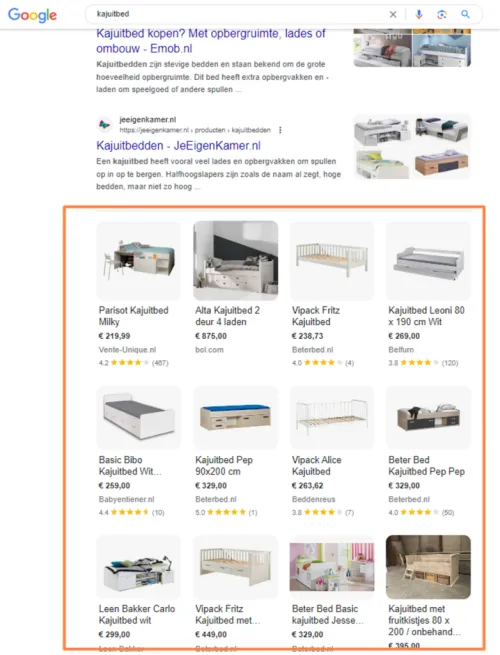
Google Search Generative Experience
In May this year, Google started rolling out the new Google Search Generative Experience (SGE). Only people who have signed up for the waiting list have access to this.
For the past 25 years, Google has been building their search engine. With the advent of AI, Google set up SGE as an experiment to integrate AI capabilities into the search engine. Here too, the Organic Shopping results are increasingly being prominently displayed. It looks like this:
Only a few products are displayed. Naturally, you want your website to be among them. How you achieve this is explained further in this blog post.
Difference Google Shopping: paid vs. organic
In Google, you can encounter both Paid Shopping and Organic Shopping results, but what is the difference?
| Paid shopping | Organic shopping |
| Advertising: Paid shopping listings, also known as Product Listing Ads (PLAs), are ads that webshops pay for to promote their products on Google's search results page. | Unpaid results: Organic shopping listings are unpaid results displayed based on their relevance to the user's search query, without direct payment. |
| Placement: Paid shopping listings usually appear at the top or side of the search results page, separate from the organic search results. | Placement: Organic shopping listings are integrated within the general organic search results and are displayed alongside web pages, news articles, and other types of content. |
| Prominence: Paid shopping listings often have a more visually prominent presence and display product images, prices, and additional information such as reviews and ratings. | Ranking factors: The ranking of organic shopping listings is determined by Google's search algorithms, considering various factors such as product relevance, user reviews, website quality, and other SEO-related aspects. |
| Cost: Advertisers pay for paid shopping listings on a pay-per-click (PPC) basis, meaning they only pay when a user clicks on their ad. | Free traffic: Webshops do not have to pay for clicks through organic shopping listings, but they do invest in SEO efforts to improve their visibility and ranking in the search results. |
| Control: Advertisers have control over the specific products they want to promote, the ad text, and the bidding strategy to determine how often their ads are displayed. |
Where does Google display the Organic Shopping results?
When we look at the search results, we see that the organic shopping results are currently displayed in multiple places.
1. Shopping Tab (since April 2020)
When you type an e-commerce-related search query in Google, you can click through to the Shopping Tab.
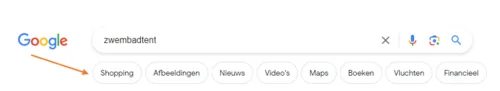
You will then see the search results below, where the top section is Paid Shopping and below that is Organic Shopping. This is also visible in the Netherlands and Belgium.
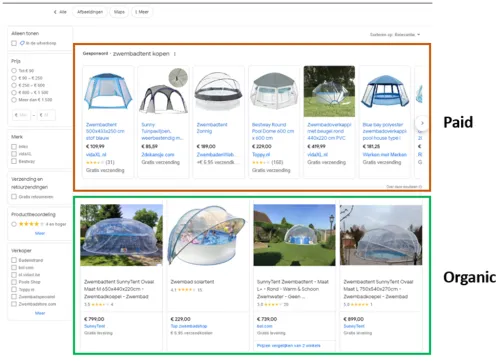
2. In the Google SERP (NEW)
Since the end of June (this year), we see the Organic Shopping results also appearing among the Standard Blue Links at Follo. Something that was only visible in America, but now also in the Netherlands and Belgium.
When a user clicks on a product, a window appears on the right with product details, reviews, and various providers such as your website offering the product. This pop-up window is also known as the Knowledge Panel.
How can you optimize your Google Shopping feed for SEO?
First, it's important to know if you qualify for free Google Shopping. How to do this can be read in this previous blog post from Follo.
There are various factors that can improve your visibility in Google Shopping. Price and product titles are two of the most important aspects when it comes to optimizing product feeds. Below are some tips to help you optimize your Google Shopping feed.
Optimize product titles
Research has shown that optimizing product titles can have a significant impact on display and click-through rates in Google Shopping ads. The results are similar for organic listings. Understanding how users search for products like yours helps you create well-optimized product titles in your feed.
Conduct keyword research
If you are already running Shopping campaigns, make sure to search your search terms reports to understand which search terms trigger your product ads. Consider adding popular terms that perform well in your product titles to increase the number of views for your products. You can also extract many interesting search terms from Google Search Console.
Also, take a look at the Shopping results. Here, Google shows filter options for your product categories. Google also displays related searches at the bottom of the search results pages. The main Google search results often also contain suggestions to “refine” a search query – for example, based on trends, fit, material, etc.
Price
If you run paid Shopping campaigns, the price competition report in Google Merchant Center can be useful to show how your product prices compare to the competition. You need to sign up for Market Insights in GMC to use this feature. This report only shows ad data but can help you determine how price-competitive your products are in general. Make sure the price data in your feed matches the prices on your landing pages.
Reviews
What we also see is that mainly products with reviews are shown. It is therefore important to also collect reviews at the product level. By adding product reviews, you improve your Google Shopping results. How to make the product reviews visible in Google Shopping can be read here.
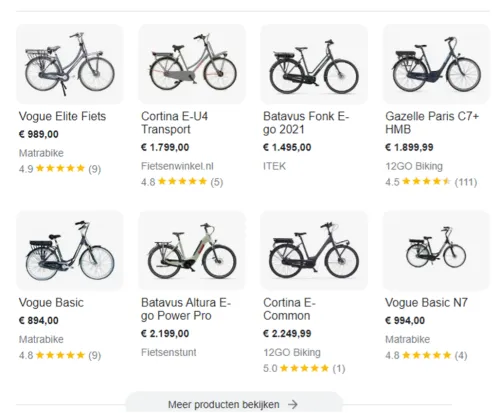
Discounts
Google indicates when products are on sale when you use the “Sale price” attribute in your product feed. Discounts can be displayed as a “price drop” or “sale” banner in Google Shopping.
Images
High-quality product images are a must. A product image can make or break a sale. The better the images, the more they attract customers. Make sure to post high-resolution, clear, and attractive images for all your products. If you have a product gallery for a product, Google Shopping will also retrieve that gallery from your product feed and display it in the free listings.
The standard recommendation is to display your images with a white background. That's a good rule of thumb, but there is room to experiment. Showing a home decor product in a room can indicate scale and help users visualize how the product looks in a particular space. If possible, add multiple images to your feeds using the “additional_image_link” attribute. You can add up to 10 images per product.
Product description
Make sure to properly include your targeted keywords in the product description. Additionally, ensure that your product description is specific, accurate, and engaging for readers. So do not use the standard product description from the manufacturer.
Product specifications
Furthermore, it is also important to add as many product specifications as possible to a product. You can consult Chat GPT, for example, to find out what specifications are available.
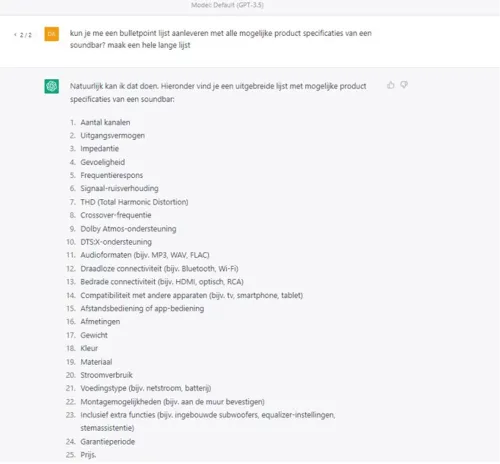
Then, through a combination of Google Spreadsheets and Chat GPT, you can eventually have this automatically generated. This way, you quickly and efficiently have a handy overview per product with the product specifications. You can then load these onto the product page.
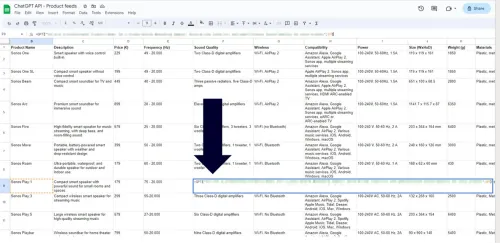
How can you measure the Google Organic Shopping results?
Of course, you want to know how many visitors and revenue you generate with these organic shopping results. To make this clear, you can add UTM tracking to the various product links. If you use Channable, this can be done very easily using the following rule:
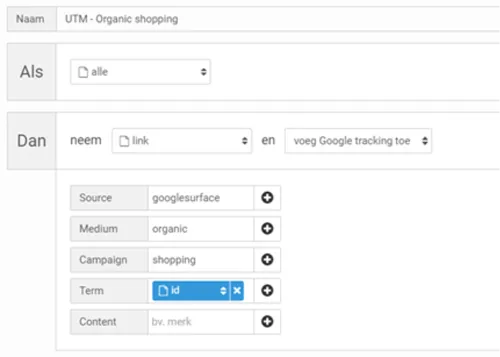
By making the ID variable, you also get insight into which products generated the clicks (and the revenue). If you do not use Channable, you can solve this with a rule within Google Merchant Center.
How can you monitor the results?
You can view the performance of the free product listings in Google Search Console, Google Analytics, or through a custom dashboard.
Google Search Console
In Google Search Console, you can see this in the performance report using a new filter called merchant listings.
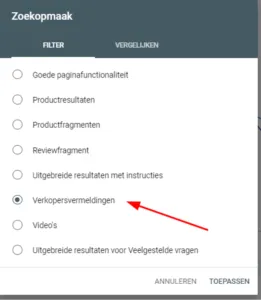
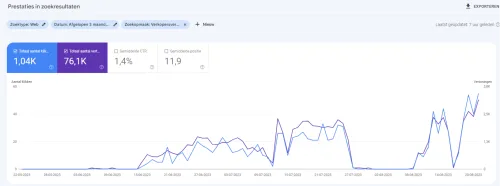
Along with the new search appearance filter for merchant listings, you can also see an overview of the impressions of these free listings. You can also identify any issues related to the merchant listings in this report.
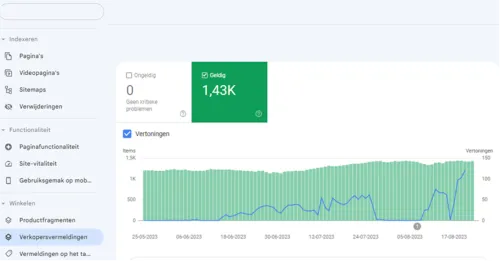
Google Analytics
In Google Analytics 4, you can also see the actual number of users and sessions that came through Organic Shopping, along with the revenue.

At Follo, we love collecting our own data. We are data-driven. We do not believe in blindly trusting SEO tools or what Google tells us. We believe in collecting our own data to gain real insights and take action based on that. We have also built a dashboard where we can monitor the clicks from Google Organic Shopping.
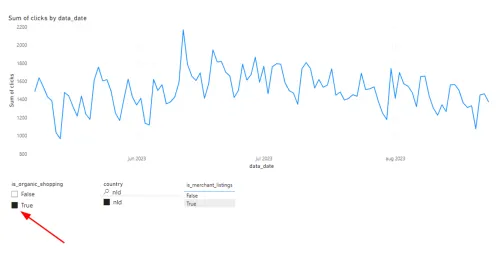
Conclusion
Initially, only the Google Organic Shopping results were shown under the Shopping Tab, but now you see it more and more in the SERP among the blue links. Something that was already visible in America, but now also in the Netherlands and Belgium. It's all the more important to be among them with your products. You can achieve this by monitoring and optimizing your product titles, keywords, price, images, product descriptions, and product specifications.
Want to know more about Organic Shopping or have another SEO question? Feel free to contact us.
```