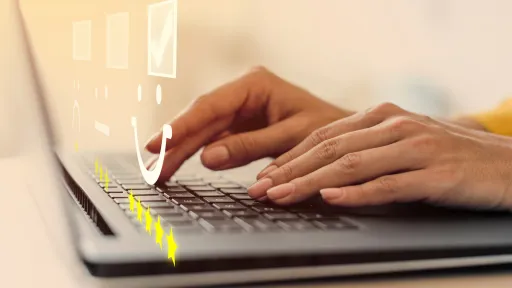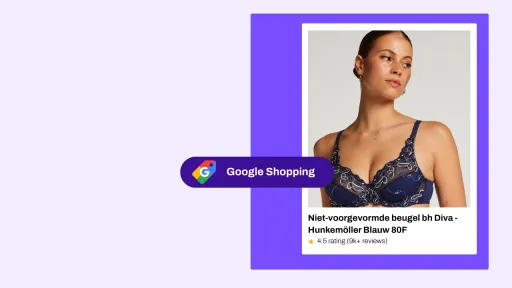Optimize your Google Shopping results by adding product reviews to your Google Shopping ads! In this blog, we show you how and why to add Google product reviews.
Currently, it is clear that Google is the undisputed leader in search engines. According to statistics, at least 91% of global searches were conducted via Google in 2022. Based on these impressive figures, it is understandable that Google Ads is a favorite choice for online advertisers. As Google grows as a whole, the use of Google Shopping grows with it, and the competition in shopping auctions becomes increasingly fierce. How do you counter this competition? In addition to working with an automatic bidding strategy and feed optimization, adding reviews to your Google Shopping ads is a must to significantly improve your results.
What do product reviews look like on Google?
Product reviews in Google Shopping are displayed as stars. Additionally, written reviews can appear in Google's free search results.
The rating is expressed on a scale of one to five stars. These reviews relate to various aspects such as quality, material, product features, user-friendliness, and so on. It is important to remember: these reviews are about the product itself, not the seller. According to Google, the overall product rating is compiled from various sources, and the source of the review is displayed below the review. By clicking on the product reviews, the potential buyer is directed to the Google Shopping product page. All reviews can be found here, as well as the list of sellers/online stores selling the product.
These product reviews are provided by third parties such as other sellers and online marketplaces. Google uses unique product IDs such as GTIN/EAN, brand, MPN, and product link to associate reviews with specific products. In a general search like “red shirt”, the reviews will be displayed in various ways, as they can also pertain to the seller/website. For more advanced search terms (such as adding a brand or a specific seller), only reviews of that seller and product are displayed.
Benefits of adding product reviews to Google Shopping
- Increase your click-through rate and stand out from the competition: Products with reviews stand out more than products without, which positively affects the CTR and often also sales figures.
- Improve the conversion rate as consumers are better informed thanks to reviews: Reviews and testimonials not only help distinguish a product from others but also assist consumers in making a decision. Sellers' descriptions are often objective and one-sided, which can make consumers skeptical. Therefore, they value the opinion of other consumers more. Especially if the reviews contain information not found in the product description. Online shoppers are strongly influenced by the opinions of other consumers. If your product has many positive reviews, it becomes even easier to sell.
How do you add product reviews?
The first question you should ask yourself: do I have enough product reviews? You need at least 50 reviews for all your products. But where do you get them from? You can collect them on your own webshop, collaborate with external collection websites, or use customer reviews on Google. Depending on how you collect reviews, there are different options to make product reviews visible in Google Shopping.
| Benefits | Challenges | |
| Merchant Center | You can manage the review submission process separately | It can be difficult to create and submit XML feeds without assistance. |
| Third-party review collection site | Third-party collection sites manage the review submission process on your behalf | There may be costs associated with this service. |
| Google Customer Reviews | Free service that allows you to collect product and seller reviews | You cannot import existing product reviews collected through other sources |
If you are not working with a supported review collection site or prefer to submit reviews yourself, you can register product reviews via Merchant Center. For this, you need to have a Merchant Center account linked to your business website and regularly upload a product review feed to Google. Google accepts this feed in the form of an XML file. This XML must contain various specifications such as: reviewer, review_timestamp, content, review_url, ratings (number of stars out of 5), and the product_url. If you want to get started with an XML feed yourself, Google provides the following feed as an example: https://developers.google.com/product-review-feeds/sample.
So, what are you waiting for? Take the next step in optimizing your Google Shopping campaigns by adding product reviews and elevate your sales to a higher level. If you need our help with this, please contact us.
```