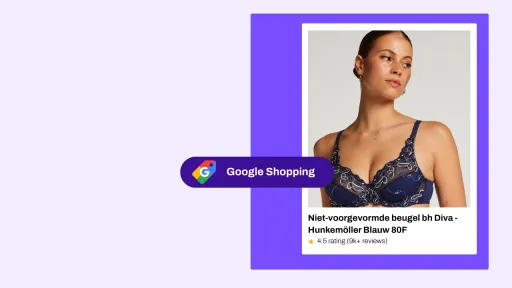Follo is an e-commerce platform that allows retailers to create and manage their own webshop. It is a SaaS (Software as a Service) product with online payment processing, inventory management, order management, and reporting. Follo is known as a user-friendly and clear system that is well-optimized for search engines. Although Follo is a powerful e-commerce platform that offers good SEO capabilities, there are some obstacles you may encounter when working on SEO for your Follo website.
In this blog, we give you some tips to score better in Google with your Follo website.
The possibilities for SEO
Follo has numerous possibilities to optimize your website for SEO. For example, it is very easy to adjust the title and meta tags. Meta tags help Googlebots to crawl and index your pages faster and to rank your webshop better in Google. If you are new to SEO, you may not yet be familiar with Meta tags. Meta tags are a piece of code on the website that tells Google what the page is about so that it can display the information on the results page. Meta tags consist of a meta title and a meta description. We will delve further into these two components of the meta tag.
Meta title
A meta title explains what your website is about. It is a short title of 60-70 characters that can be found on the search engine results pages. In the example below, the meta title is: “Buy conditioner? Shop now online! – Etos”.
Meta description
A meta description is a short descriptive text of 160 characters that summarizes the content of a page. In this example, the meta description is: “At Etos, you can easily and quickly buy conditioner online. Prevent dry and damaged hair ✓ Free delivery from €30 ✓ Save for discounts with Etos!”.
You can see the meta title and description as the business card of your website. The meta description influences your CTR, so it's best to include your Call To Actions here:
In Follo, you can easily add your H1 headings, H2 headings, Meta data, and content to a page via Products > Categories > Product > Search Engines SEO
Enrich pages with textual content
Content is an important part of SEO because search engines like Google value relevant, high-quality, and unique content on a website. By writing valuable content that focuses on the needs and interests of the target audience, Google better understands what a particular page is about. Using the right keywords in the content helps to improve the ranking of this page.
High-quality unique content contributes to better SEO by increasing the visibility and relevance of a website.
The use of the menu
When you create a new category page in Follo, it is automatically placed in your menu. However, you can also set it to 'not visible', indicating that it should not appear in the menu but should still be findable by search engines:
You can do this via the Visibility option > Include in catalog:
However, there is a major disadvantage associated with this. When you do not include your page in the catalog, it will not be included in the sitemap either. The sitemap ensures that Google can easily find your pages. If your page is not in your sitemap, it may not be displayed in Google. This is very important for the SEO of your website, and we will discuss this further in this blog.
Manage your product structured data easily
You can optimize and enrich the display of products in search engines with product structured data. What is this?
Structured data, or structured product data, contains specific information about the products you sell, such as price, reviews, availability, manufacturer, etc. This makes it easier for search engines to index and display this information in search results. These also enable Google to display rich results in Google. It can look like this:
The following structured data types can be displayed with Follo:
Sitemap
A sitemap is a structured document that contains all the pages of a Follo webshop and is optimized for search engine crawlers. The purpose of a sitemap is to help search engines discover and index all the pages of a website, thereby improving the visibility and findability of your website.
A sitemap contains all the important URLs of the website, the date they were last updated, and the priority of each page. The priority level indicates to search engines which pages on the website are considered most important. It is important to emphasize that the sitemap does not guarantee that all pages will be indexed, but it helps search engines find all pages in a structured way.
An XML sitemap and an HTML sitemap are automatically created in Follo. An HTML sitemap provides an overview of all (important) pages on the website and is mainly to make navigation easier for your visitor, while an XML sitemap is used to make it easier for the search engine to index your pages. Both have a positive effect on SEO.
Unfortunately, Follo users cannot set or adjust the sitemap themselves; it is automatically generated. This can be a major SEO disadvantage because your 'hidden' pages (which you do not include in your catalog or menu) will not appear in the sitemap.
Robots.txt
A robots.txt file (www.example.com/robots.txt) is a text file placed in the root directory of a website to instruct search engine crawlers which pages may or may not be crawled.
A robots.txt file is an important tool for SEO because it can help prevent duplicate content, unimportant pages, and technical issues related to crawling and indexing the website. If certain pages of a website are not relevant to search engines, they can be excluded from indexing by including them in the robots.txt file. For example, filter pages that you do not want to index. For example: https://www.example.com/en/shampoo/?mode=grid&limit=24&sort=default&max…
It is important to know that a robots.txt file does not guarantee that certain pages will not be indexed. Some search engines may not follow the instructions, or other pages may contain links to these pages, causing them to be indexed anyway.
Therefore, it is important to configure the robots.txt file carefully to ensure that it only excludes pages that are not relevant to search engines and that important pages are not accidentally excluded. The robots.txt file in Follo can be adjusted via Settings > Web Extras > Robots.txt
Extra tip
To monitor your SEO activities well and also keep an eye on the indexing of your website, Google Search Console can be a handy tool. Google Search Console is a free webmaster tool from Google that helps website owners and marketers monitor and improve the performance of their website in Google search results. It provides important information about the indexing of the website and how Google views the website, such as crawl statistics, search traffic analysis, indexing reporting, and more.
Google Search Console verification can also be done via Follo. This can be done via Settings > Web extras > meta tags:
The impossibilities for SEO
Limited customization options
In addition to the preset SEO optimization options, Follo unfortunately also has some limitations that you need to consider. The Follo platform is built on a 'standard' template structure that offers limited customization options. This can make it more difficult to implement the SEO strategy and optimize the site for search engines. The checkout is also almost fixed, and there are no customization options here either.
A major disadvantage of this standard template structure is that if you have custom Follo work done, you can no longer perform updates.
Technical SEO possibilities and limitations
The technical SEO possibilities of Follo are also quite limited; this has advantages but also disadvantages. Because it is a complete system, there are few plugins to install, and you can also do little tuning yourself. This means you are stuck with the system's performance. Follo knows this, of course, and therefore optimizes everything well. The downside is that you encounter some technical limitations. For example, if you want to adjust the code, you need to have experience using the Follo API.
International targeting
International targeting within SEO is optimizing a website for multiple languages and locations to reach an international audience. The goal is to ensure that the website performs well in search results in different countries and languages.
An important part of international targeting is the use of hreflang tags, which help search engines understand which version of the website is relevant for which language and location audience. Using the right hreflang tags can improve search engine performance and prevent search engines from seeing pages as duplicate content. An example:
<link rel=“alternate” hreflang=“nl-nl” href=“https://www.example.nl/” />
<link rel=“alternate” hreflang=“nl-be” href=“https://www.example.be/” />
<link rel=“alternate” hreflang=“en-gb” href=“https://www.example.co.uk/” />
<link rel=“alternate” hreflang=“en-us” href=“https://www.example.com/” />
The first line shows the variant for Dutch visitors in the Netherlands, the second variant is for Dutch visitors from Belgium. This helps a search engine always display the correct variant of your website. A major disadvantage of Follo is that it does not support 'hreflang tags'. It is possible to adjust this, but it takes a lot of time and attention for a good implementation.
Brands
Follo has a standard Brands option built into the system. You can collect multiple products under one brand.
However, brand pages are poorly optimized for SEO. For example, you cannot fill in metadata yourself, and you cannot create subcategories under these types of pages.
How do we solve this now? You could choose not to use the brands function or even exclude it and create a brand tree as a category page yourself. An example of how this might look:
You transform a standard category into a brand category, which has many more possibilities than the standard Brand pages.
Do you still want to use the Brands and optimize them well for SEO with good content and metadata? Then you could consider doing this via Tag Manager. With an HTML script, you can easily overwrite the Meta title and description:
Tags
In Follo, tags are used to categorize products on the website. This can be based on type, brand, color, size, material, and other characteristics. They can also be used to group products based on season, collection, or trend. They are labels assigned to products with the intention of improving the search experience and making navigation on the website easier.
This all sounds very advantageous and user-friendly; however, these Follo tags can work very disadvantageously. This is because a tag can target the same products that you can also see in the Brand section. These can then also be included in the category pages, which quickly leads to duplicate content.
Tags are (just like Brand pages) poorly optimized for SEO. You cannot add metadata, heading tags, and content. It is simply bundling multiple products on one page, nothing more and nothing less. If your SEO strategy is aimed at targeting different keywords related to material, color, season, we always advise creating a category page for this. You can use the same products here; however, they can be fully optimized for SEO.
Hidden category pages
Hidden category pages are actually SEO-optimized landing pages that you do not place in your menu but are accessible to Google. Your menu becomes very large and cluttered if you place every page in it.
The downside of Follo is that these so-called hidden pages do not appear in your sitemap. Using a sitemap can play an important role in optimizing, improving, and increasing the visibility and ranking of a website. A sitemap is an XML file that displays the structure of a website and contains a list of all pages on that website. The purpose of a sitemap is to help search engines understand and index the content of a website more easily. When a search engine finds a sitemap of a website, it can more easily determine which pages are on the website and how they are connected.
Since we still want to create specific pages focused on the search intent of the searcher, these hidden category pages are very important for our SEO strategy. To somewhat replace the function of the XML sitemap, we can create a good internal link structure so that we can guide Google through our website more easily. A good example of this can be found here:
These HTML sitemaps can be added at the bottom of category pages and will refer to other pages for each category.
Images
Website speed is important for ranking your website. In general, this is fine, partly because Follo uses a CDN (external host for images) by default.
Keep in mind that Follo does not automatically compress images, and scaling images is also not directly handled by Follo. Large images cause your pages to load slower. Every extra kb affects the loading time of your site. So pay close attention to this, otherwise, your website's loading times may become very low due to the large number of heavy images.
Filters
Filters are limited in Follo. You do not have many filter options.
Tips & tricks to tackle these SEO impossibilities
- As discussed, the Brands and tags function of Follo is not ideal for SEO. We therefore advise not to use them and to create your brands as a category. Your tags can cause duplicate content, and these pages are not sufficiently adjustable for SEO.
- If you create pages that you set to 'not visible' and therefore do not appear in your menu, keep in mind that they will not appear in the sitemap and front sitemap either. You can solve this by processing a good HTML sitemap on your category pages yourself, like the aforementioned example from Expert.
- Compress your SEO images yourself to ensure that your Follo website does not become too slow.
Conclusion
Follo is a very user-friendly platform that allows you to easily rank in the search results. Do you want your Follo webshop to rank better in Google? Then keep the above matters in mind. Are you still encountering problems? Then schedule a free strategy session with us to discover how we can help you grow further.
Questions?
Our SEO specialists are happy to answer all your questions about your Follo website or your entire SEO strategy. You can contact us without obligation here.
```