You might have already seen the option in your business manager. If not, you will see it soon. Meta is rolling out a fully automated way of advertising. But what is it? How do you use it? And does it work? You can read about it in this blog.
What are Advantage+ campaigns?
First of all, it's important to know that the interface for setting up a campaign is changing at Meta. Where you previously could choose from eleven campaign objectives, this has now been simplified to six options. Within the six options, it is still possible to choose different types of ads. For example, within “Sales” you can select conversions, catalog sales, and chat messages.
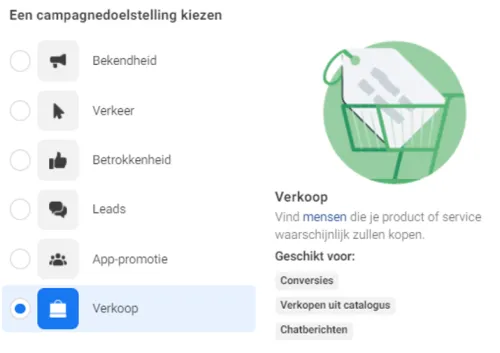
When creating a conversion campaign, you may now have the option to choose between Advantage + or a manual setup. As Meta Advantage + itself describes:
“Quickly create a campaign optimized to get more conversions for the best value.”
The campaigns are optimized from Meta's system based on data they have from similar companies.
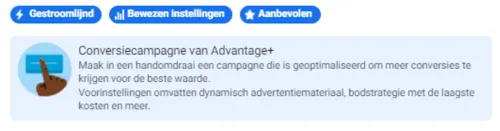
How do you use it?
If you choose Sales, or in the old interface Conversions, you may be able to choose the Advantage + setup or the manual setup. Settings are pre-set to guarantee the best results. The fixed settings are:
- Campaign objective: Sales
- Bidding strategy: Lowest cost
- Dynamic ad material: on
- Placement: automatic
- Attribution: 7 days after clicking or 1 day after viewing the ad
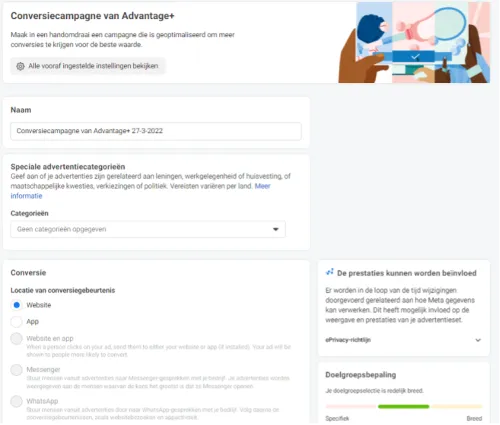
What you still need to set yourself:
- Which conversion point you want to target
- What budget you want to use (duration/day budget)
- The target audience
- Ad image(s)
- Ad text(s)
With the setup, it is automatically set that you will work with dynamic ad material, allowing the platform to determine what best suits which user.
Setting up the campaigns has been made very simple. You no longer have to click through 3 pages to set up a campaign. Additionally, you cannot test with different audiences and ads, which means you have less control over your results. Essentially, you set up a campaign in a shorter time. But is this as effective as a manual setup?
What are the (initial) results?
Of course, we immediately started working with this new campaign option when it became available. The most striking thing about the tests is that it varies greatly. Not all statistics improve with the Advantage + campaign. Additionally, we cannot test audiences separately, making it difficult to draw a firm conclusion at this time.

Advantage+ results in a higher click-through rate, more purchases, a higher ROAS, but not a higher conversion rate.

Advantage+ results in more purchases, a higher ROAS, and a higher conversion rate.
Follo Advantage Suite
This is just the beginning of the latest developments at Meta. It has been announced that there will be a special Advantage Suite. In this, the well-known tools such as Look a Like audiences, detailed targeting, and placements will get a new name. From that moment on, they can be found under:
- Advantage Lookalikes
- Advantage Detailed Targeting
- Advantage+ Placements
- Advantage+ Creative
- Advantage+ App Campaigns
- Advantage+ Shopping Campaigns
- Advantage+ Campaign Creation
Conclusion
If you have the opportunity to use Advantage+ campaigns, we definitely recommend testing with them. Do not switch directly to this campaign setting, but always keep looking at what works best for your company.
Additionally, the campaign setup does not offer the possibility to A/B test audiences and test with different bidding strategies to see what works best for you. Your strategy must therefore align with the standard settings of Advantage+.
Do you have questions about advertising on Meta? Or need help creating Advantage+ campaigns? Feel free to contact us and our marketers will be happy to have a conversation with you or write a detailed advice!




