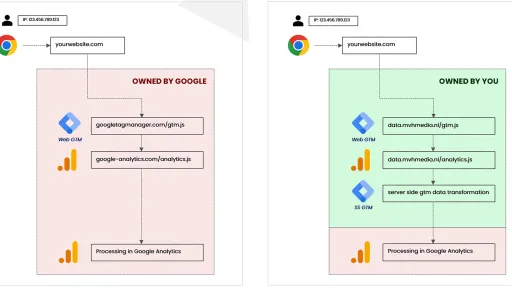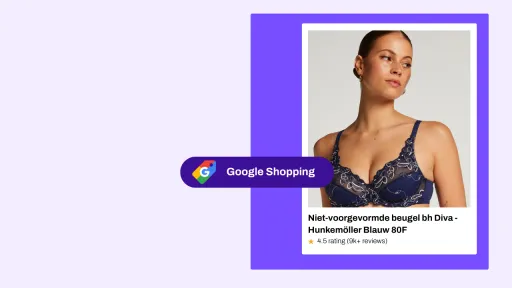Third Party Cookies
Google indicates that they will phase out third party cookies, and therefore your client side set-up is no longer future proof. This deadline is currently set for the end of 2024. Other browsers like Firefox and Safari preceded Chrome with this phasing out. So why is the phasing out by Chrome such a big deal now? That's because Chrome has by far the most users. In the Netherlands, about 54 percent of all users use Chrome as a browser. On desktop, this percentage is slightly higher than for mobile use. Changes from Chrome therefore affect more than half of your users.

But what exactly is the problem with third party cookies? As the name suggests, these are cookies placed by a third party, also known as vendors, such as Google Analytics, Meta or Google Ads. These cookies are used, for example, to track traffic on your website, to gain insight into the effects of your advertisements, or for retargeting the users of your website. The downside is that this data is collected directly by these large companies. As a marketer or as a user of a website, you have no control over what data they collect. The main reason that third party cookies are being phased out is to better protect the privacy of the user. In this case, the companies behind the browsers are taking the lead.
Privacy
Asking for consent from the users of your website is a topic we have discussed before. Through a cookie banner, a user indicates which cookies may and may not be placed. The tags are then linked to this and will fire or not, depending on the level of consent the user has given. If a user does not accept the cookie banner, no (third party) cookies are placed, and no data is sent to the vendors. If everyone implemented this neatly on their website and the choice was entirely up to the user, you would say it is solved, right?
This is partly true, unfortunately there are enough websites where consent is not yet (fully) enforced. Additionally, there is still no control over what data is sent to these third party vendors when the user accepts the placement of cookies. So where exactly is the problem here?
Suppose you want to measure the purchase on your website and send this data to Meta, so you know how well your campaigns are performing. To measure this, you place a third party script on the website. You then only send information about the purchase to Meta, such as information about the total values and the products purchased. To link the purchase to the click on the advertisement, the script must be loaded on every page, so that the information on the landing page can be passed on during the purchase. The UTM code is only on the landing page. This script creates a link between the browser of the user of your website and the server of Meta. In addition to the purchase information you want to forward, Meta can also measure every other step the user takes on your website. Additionally, Meta also has access to further personal information of the user that is available through the user's browser.
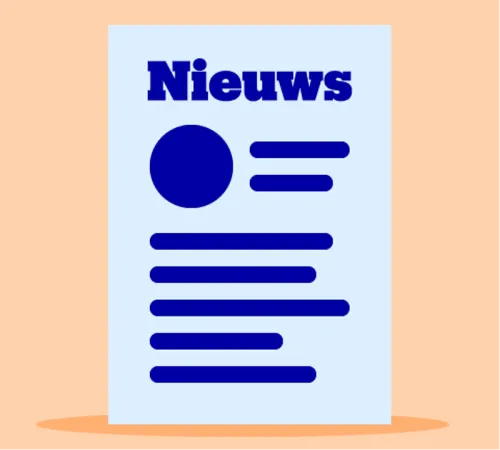
As a marketer, you have no control over the tracking of this data by Meta. This is therefore very privacy-sensitive.
Tracking
For this reason, third party cookies are already blocked by Firefox and Safari. They use intelligent tracking prevention (ITP) for this. When the placed third party cookies can be associated with, for example, Meta or Google, they are immediately blocked. Additionally, Firefox and Safari are already much stricter with first party cookies. These are only stored in the browser for a maximum of 7 days. When these first party cookies can be traced back to Meta or Google, Safari even stores them for only 24 hours in the browser. Fortunately, Chrome currently has no plans to impose restrictions on first party cookies.
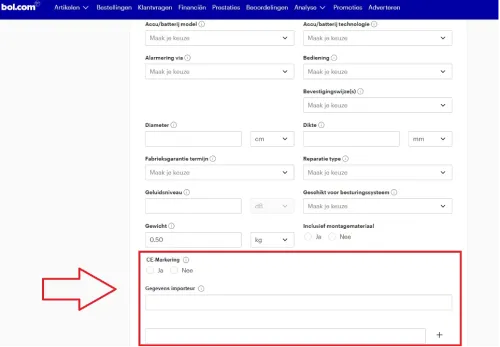
This naturally causes problems for the collection of your own data. Firstly, it is not possible to collect all data. Secondly, much more traffic will be attributed as direct traffic, and thirdly, more users will be seen as new users instead of returning users. In addition to the restrictions of cookie storage by Firefox and Safari, Ad Blockers are also a problem for your tracking. When a user has an Ad Blocker installed, it is also not possible to forward the advertisement data, as this Ad Blocker disrupts communication with your advertisement server.
Attribution
These tracking restrictions cause a lot of problems for your attribution models. Firstly, Ad Blockers ensure that it is not possible to measure advertisements at all. Additionally, it becomes much more difficult to track cross-browser without third party cookies. Suppose a user opens your Meta advertisements via Chrome or via the in-app browser in Facebook. He or she clicks around on your website and then plans to make a purchase. The user selects a product, adds it to the shopping cart, and chooses a payment method. Before this user actually converts, payment must be made. The user leaves your website for the payment environment, such as a banking app. However, this person does not return to your in-app environment of Facebook, but to the Safari web browser. Because the third party cookies of Facebook are immediately blocked in the Safari browser, the user is seen as a new user, and this purchase cannot be linked back to the Facebook advertisement. The same problem arises if the user switches between browsers after leaving the payment environment.
Even without switching between browsers, problems can arise with the attribution of purchases to advertisements due to Intelligent Tracking Prevention. Suppose a user clicks on one of your Google Ads advertisements in Chrome. He or she then lands on your website, views a product, and leaves it open in a tab. The next day, this user returns and buys the product anyway. In Chrome, these two sessions are still linked, and the conversion is attributed to the Google Ads advertisement. If this same scenario occurs in the Safari browser, this link cannot be made, because the cookies are not stored. As a result, the sessions are unfortunately not linked, and no conversion is attributed to the Google Ads campaign, but to direct traffic. This makes it almost impossible to optimize the campaigns properly.
Will we have no insights into our campaigns at all if Chrome also decides to abolish third party cookies? Can we do nothing to improve tracking in Safari and Firefox? Will all tracking be blocked by Ad Blockers? And can we do nothing to protect the privacy of our visitors? No, of course there is a solution for this, and that is: Server Side Tracking.
What exactly is Server Side Tracking?
Server side tracking is actually the counterpart of client side tracking, the tracking you are used to. With client side tracking, various scripts are loaded in the user's browser. For each connection with another vendor (Google Analytics 4, Meta, Google Ads, etc.), a different script is needed. These scripts create a link between the user's browser and the vendor's server. These links can be made using a Google Tag Manager web container or by adding the scripts to the source code.
Server side tracking works in a slightly different way. A connection is still made with the user's browser, but the data is now sent via a web Google Tag Manager container to a server side Google Tag Manager container. From this server side container, data is then sent to the various vendors. Although both methods run through a server, only with server side tracking is the server under your own control.
What are the exact advantages of this server side tracking setup?
Accurate tracking
The data you collect becomes more accurate. One of the disadvantages of the current client side tracking is that Ad Blockers interrupt communication with the vendor's server. The Ad Blocker recognizes the domain of the ad server and disrupts this communication. In this way, advertisements and traffic can no longer be measured. Server side tracking circumvents this problem because the server to which the data is sent is under your own control. The domain name can be anything in principle. As a result, the Ad Blocker does not recognize the domain, and the data is not blocked.
With server side tracking, you also have less trouble with Intelligent Tracking Prevention (ITP). The data you collect is sent to a server you control. As a result, it is no longer third party data, but rather first party data. This means the cookies are stored for at least 24 hours or 7 days in Firefox and Safari. For Chrome, you are immediately future proof for when third party cookies are phased out.
Extending cookies
In addition to the fact that cookies are now stored by Firefox and Safari, it is also possible to extend the lifespan of these cookies via the server side Google Tag Manager container to, for example, 2 years.
This way, attribution becomes much better.
- Conversions can always be properly linked to the advertisements. This allows the campaigns to be better optimized.
- The customer journey is no longer cut off at 7 days, but continues much longer. This also gives you more insight into returning customers; these would otherwise be seen as new customers after 24 hours or 7 days.
- The audiences you use in different marketing channels increase in size because the data is available longer.
- Finally, remarketing also becomes much better because more data from previous users is available. This allows more existing users to be reached.
Privacy
Despite using server side tracking, it is still important to ask the users of your website for permission to store cookies and track users. The consent mode cannot be circumvented here, as you are still measuring user data. However, there is another advantage in terms of privacy. With client side tracking, the vendor's server is directly in contact with the user's browser. As a marketer, you have no control over the data the vendor extracts from the user's browser. If you only want to measure a simple click on a button, the vendor can still extract personal data from the browser. This is a problem for the user's privacy, as discussed earlier. With server side tracking, you remove the direct link between the vendor's server and the user's browser. The data first goes from the client side to the server side; at the server side, it is determined which data may be sent to the vendor. This way, the vendor can never access the user's data undesirably. You have more control over your data and can keep track of which data goes to which vendor.
Website performance
With client side tracking, a separate script is loaded for each vendor. This creates a link between the user's browser and the vendor's server. This script must be loaded again on every page. If you want to send data to Google Analytics 4, Universal Analytics, Meta, Pinterest, TikTok, and LinkedIn, 6 separate scripts must be loaded on each page. This means that your page load time becomes much longer. With server side tracking, the data is only sent once from the client side to the server side. In the server, this data is only divided among the different vendors. This division has no impact on the page load time on the client side. This reduces the load time.
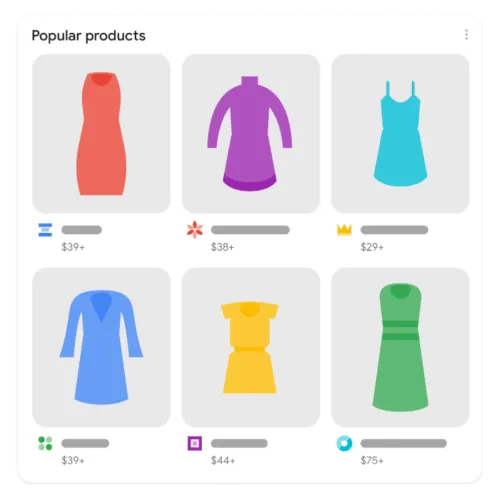
Is server side tracking perfect?
Does server side tracking have no disadvantages at all? Unfortunately not. There are a few drawbacks compared to client side tracking. The first thing you encounter is that server side tracking is unfortunately not free. The data you collect is sent to your own server instead of to the servers managed by, for example, Google or Meta. This data must then also be stored, and space in the cloud is needed for this. Unfortunately, there are costs associated with using this server space. The amount of costs you incur depends on the amount of data you need to process. Of course, you get more and also more accurate data in return. Additionally, the implementation of server side tracking is also somewhat more complicated than that of the client side. First, you need to master client side tracking and then ensure that this data goes to the server side and is processed there. The server side implementation is also somewhat more complicated. Debugging is, for example, a bit less user-friendly on the server side. It is also important to maintain the servers and regularly check whether all measurements continue to run smoothly. Fortunately, you don't have to do it yourself, and there are specialists to whom you can outsource this.
Conclusion
If you want to ensure that you remain future proof and want to (continue to) get everything out of your data, you need to get started with server side tracking. Client side tracking is simply not future-proof due to the phasing out of third party cookies and the restrictions imposed by various browsers on the collection of your data.
- Server side tracking is much faster,
- it offers more possibilities to protect your data,
- it gives more control over where your data goes,
- you are not dependent on third party cookies,
- you are resistant to ad blockers,
- and you are resistant to restrictions from browsers.