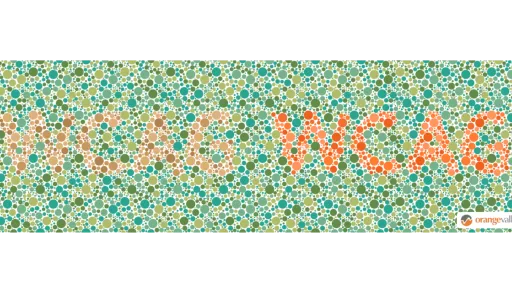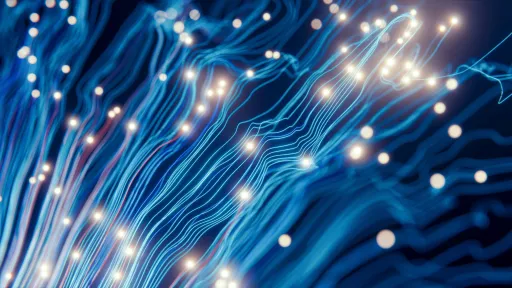The digital era is constantly evolving, and in the near future, companies will face a crucial shift. From June 28, 2025, it will be mandatory for websites and webshops to comply with the Web Content Accessibility Guidelines (WCAG). Research (1) shows that on average 71% of Dutch webshops do not yet comply, and for public platforms, the guidelines are even stricter. In this comprehensive article, we not only explore the impact of this obligation on various online sectors but also how complying with these guidelines can be the key to optimizing Conversion Rate (CRO), User Experience (UX), and Search Engine Optimization (SEO).
In the news
“The European Accessibility Act: a wake-up call for inaccessible websites” and “Dutch retail webshops poorly accessible”; two headlines that recently appeared in the news.
Accessibility, or accessibility, was already indirectly included in Google's algorithm for indexing pages on the search engine (SEO). The better the accessibility of your website, the better your visitors can use the website, and thus the better your ranking in Google's search results.
Accessibility is becoming increasingly important in the coming months, and from June 28, 2025, it will even be mandatory in the Netherlands to comply with the WCAG guidelines with the European Accessibility Act (EAA). This change marks an important step in improving digital accessibility for everyone, including people with various cognitive disabilities. As a CRO/UX expert, it is essential to understand what these guidelines entail and how you can adapt your online platform to meet these standards.
Impact of the obligation of WCAG guidelines
In the future digital landscape, accessibility will no longer be considered an optional extra, but rather a crucial factor for online success. It has always been important for your SEO performance to follow the Google Search Essentials. For example, by describing an image with the alt-image tag, you not only provide a visually impaired visitor with speech software information about what it is about, but also the search engines. This is rewarded with more organic traffic.
Importance of accessibility for SEO and CRO
However, (poor) accessibility not only affects your organic traffic. There is also a significant impact on conversion rate. An inaccessible website causes your visitors to drop out, which is equivalent to a missed conversion. Accessibility contributes to an overall better customer experience for every visitor to your website. A study by Forbes and e-commerce platform CMS Max showed an increase of 20% to 30% in conversion rate, and a general increase of 18% in traffic (over more than 2000 customers).
In short, the sooner you start making your platform accessible, the more you will benefit from these advantages while competitors still consider accessibility as an obligation for just that one limited user.
Accessibility is a common good
Have you ever had to squint to read the text on a page properly, or have you ever had to zoom in your browser to a display of more than the usual 100%? Have you skipped pieces of text or information because it was too much, unclear, confusing, or there was a lot of jargon in the text? Or have you experienced problems navigating a mobile website and couldn't figure it out? These seem like small, self-evident matters that seem to be quickly resolved or offered in a good way for everyone. However, as the aforementioned news reports already show, this is often not yet so self-evident.
When we talk about accessibility or accessibility, you might initially think of people with poor vision (blind or visually impaired), or physical disabilities. But accessibility relates to a well-functioning website for all visitors to online websites. Accessibility revolves around easily readable texts, fast loading times, and good functionality, with clear and easily understandable content. In short, every user should have the same good user experience, regardless of how they come to your product or service.
WCAG guidelines in detail?
The WCAG guidelines are a set of international standards developed by the World Wide Web Consortium (W3C) to make websites and web applications accessible to every user, including people with various cognitive disabilities. Different layers are applied to the overall guidelines:

Source: https://www.w3.org/WAI/ 12-02-2024
1. Core principles - four principles that form the foundation for web accessibility: perceivable, operable, understandable, and robust.
2. General guidelines - thirteen guidelines that establish the basic goals you should strive for to provide accessibility for all your users. They provide the framework and goals to help you understand the success criteria and implement certain techniques.
3. Testable success criteria - for each guideline, success criteria have been established that allow you to test whether you meet the needs of different user groups. Three levels of conformity are used: A, AA, and AAA.
a. Conformity level A: the minimum level of accessibility; covers the basic
accessibility of your webpage.
b. Conformity level AA: the average level of accessibility; covers the
most common barriers people may encounter. AA is
considered the standard level of conformity.
c. Conformity level AAA: the highest level of accessibility; includes extra
accessibility features such as videos with sign language interpreters or enhanced
color contrast ratios.
4. Advised techniques, and common errors - for each guideline and criterion, the WCAG working group has established a wide range of techniques that you can apply to make your website meet the testing criteria. These techniques are informative and can be divided into three categories:
a. Sufficient: reliable ways and techniques to meet the success criteria. If you use a sufficient technique for a particular criterion, and it is accessible to your users, you can trust that you meet the success criterion.
b. Advisory: the advisory techniques go beyond what is necessary for each of the individual success criteria, beyond what is sufficient. Advisory techniques are suggested ways to improve accessibility. They are often very useful for some users and may be the only way for them to access certain types of content.
c. Errors: errors are those things that create barriers to accessibility, preventing compliance with specific success criteria. The documented errors are useful to (1) know what to avoid, and (2) evaluate and check whether, and which, content does not meet the WCAG testing criteria. Content that has an error or shortcoming will not meet one or more of the success criteria unless an alternative is provided without these shortcomings.
The foundation of core principles includes the following aspects: perceivable, operable, understandable, and robust. The goal is to ensure that every user, including people with various disabilities such as visual, auditory, motor, or cognitive disabilities, can understand and use digital content. Below are the four core principles elaborated:
1. Perceivable (Perceivable):
Information and user interface components must always be perceivable to your online visitors. This means that users must be able to perceive the information presented in any way; it must not be “invisible” to any of their senses.
2. Operable (Operable):
User interface components and navigation must always be operable or usable. This means that users must be able to interact with the interface; the interface must not require interaction that a user cannot perform.
3. Understandable (Understandable):
Information and the operation of the user interface must be understandable. This means that users must be able to understand both the information and the operation of the user interface; the content or operation must not be beyond their comprehension.
4. Robust (Robust):
Content must be robust enough to be reliably interpreted by a wide range of users, including with assistive technologies. This means that users must be able to access the content as technologies advance; as technology becomes more complex, the content must remain accessible.
If one of these core principles is insufficient, visitors will not be able to make optimal use of the website, increasing the likelihood of a lost user. For each of the principles, guidelines and success criteria have been established to help address the accessibility of your website or app for people with disabilities. Of course, there are already many general UX/UI guidelines that should make content more usable for every visitor. However, the WCAG 2.1 guidelines specifically include those guidelines that address problems for people with disabilities.
From June 28, 2025, it will be mandatory for all websites and webshops to comply with the WCAG guidelines. For government organizations, it is even mandatory to provide an accessibility statement. Random checks will be conducted regularly, and any user can file a complaint if they experience problems with your website or online platform. Non-compliance can lead to legal consequences and fines. It is therefore crucial that companies prepare for this change and take steps to make their digital platforms accessible.
To comply with the WCAG guidelines, websites and webshops must consider various aspects, such as using alternative text for images, ensuring easy navigation, providing subtitles for videos, and avoiding content that may be potentially disruptive for users with cognitive disabilities.
What should an optimization expert consider?
It is crucial to optimize the user experience for all visitors, regardless of their abilities or disabilities. Important points of attention include:
- Alternative text for images: ensure that all images are provided with clear alternative text to make the content understandable for screen readers.
- Contrast and font size: ensure sufficient contrast between text and background, ensure that the font used is large enough, and offer the ability to adjust the font size for users with visual impairments.
- Navigation: make the website navigable with keyboard control and ensure a logical order of the content.
- Video subtitles: ensure that videos are provided with subtitles or have the ability to turn subtitles on and off, so that users with auditory impairments can understand the content.
Optimizing accessibility
In the pursuit of an accessible digital environment, it is important to ensure accessibility on all fronts. Handy tools like Axe or WAVE offer automated checks for accessibility, while the WCAG-EM Report tool
generates detailed reports on accessibility issues on your website. Furthermore, regular user testing and consulting the official WCAG guidelines are good steps for optimizing accessibility on your online platform.
Accessibility and Search Engine Optimization (SEO)
Accessibility and SEO have several overlapping elements, and improving the accessibility of a website can indirectly affect the SEO ranking.
Take, for example, the use of alt text for images, an important aspect of accessibility; it helps search engines understand the content of images. Well-optimized alt text can improve the findability of images in search results.
While search engines like Google have few ranking factors directly linked to accessibility besides 'Interaction to Next Paint' (INP), the indirect benefits of accessibility for the user experience and technical optimization of a website affect the SEO ranking. It is important to consider both aspects when optimizing a website for a broader and more inclusive online presence.
How Follo helps you make your website more accessible
Proactivity is key - don't react too late in taking action! Follo helps you in the process of making improvements in the area of web accessibility. We perform a scan for you on one or more pages of your website and provide you with advice on which areas the website can or should be improved. We also offer the technical support you need to actually implement the advice on your website!
It is important not to be reactive; implement accessibility in your website development process from the start! By incorporating accessibility as a fundamental element in your platform, you prevent last-minute additions or adjustments. Also, make it possible to receive external feedback. That is, ensure that your users can report accessibility issues. Open communication with visitors to your platform helps identify specific issues and improve the accessibility of your online platform. Also, remember to provide feedback to the user so that they know your company takes its visitors seriously and actually takes action on accessibility measures. In addition to fines, non-compliance with the WCAG guidelines can lead to legal disputes and reputational damage. When your online platform is not accessible, you not only lose visitors directly, but you also increase the chance of negative (word-of-mouth) advertising. Therefore, it is important to be well informed about future legislation and regulations and to start making your website accessible as soon as possible
for all your visitors.
Conclusion
Improving accessibility in the areas of CRO, UX, and UI is essential to ensure that all users, including users with disabilities, have a positive interaction with your website. In this article, we have outlined some specific steps websites can take to improve accessibility in the areas of CRO/UX/UI, such as:
- Alt text for images
- Sufficient contrast in color usage
- Readability and font size
- Subtitles for video content
- Keyboard navigation
- User testing and the ability to provide feedback
Continuous monitoring and optimization are key components to ensure that your website continues to meet the highest standards. Accessibility is not just a compliance obligation; it is an opportunity to improve the user experience, reach a broader audience, and increase the online success of your website. By integrating accessibility into all aspects of web design and development, a website can not only meet the requirements but also perform well in a digital environment that everyone can easily use. It is not just about meeting standards; it is about creating an inclusive digital environment that transforms the user experience and anchors the success of a website in an increasingly diverse online landscape.
Curious about how your website performs or what improvements you can make to make your pages accessible to all your visitors? Request a WCAG scan from Follo now! Our digital marketing experts are ready to perform the scan for you, so you know what next steps to take. We not only provide you with advice, but we can also support you technically to implement the advice.