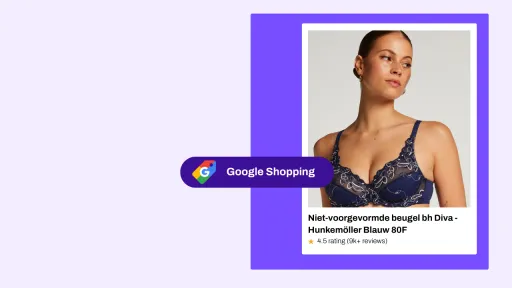The time when SEA specialists were responsible for correctly setting up conversions within Google Ads is over. This is due to the rise of advanced techniques such as server-side tracking and enhanced conversions, making it more difficult for SEA specialists to do this themselves. On one hand, Google Ads is receiving less conversion data available (due to the disappearance of third-party cookies, for example). But on the other hand, algorithms and automation are playing a larger role in campaigns, where conversion tracking is essential. Therefore, extremely good conversion tracking is more important than ever. It is expected to become even more important in 2023. In this blog, we guide you through the best setup for your Google Ads conversion tracking. Various options to elevate your conversion tracking will be discussed, such as: server-side tracking, Google Ads conversion tag, enhanced conversions, modeled conversions, attribution model, and click-through conversion period.
Server-side tracking
Server-side tracking is a technique for collecting conversion data from a website or an app. Unlike client-side tracking, all conversion data is collected on a own server and sent from there to a tracking platform (such as Google Analytics). In client-side tracking, all data is collected in the browser and sent directly to the respective platform.

This has several advantages, such as:
- More privacy, as no user data is stored in cookies.
- Better tracking for users who block or refuse cookies.
- More ability to collect data for cross-device and cross-channel conversions.
- You own your data
In general, server-side tracking is a suitable solution for companies that value privacy and better tracking in specific situations such as tracking in mobile apps, or in case of cookie blocking. But it does require a lot of technical knowledge and development.
Google Ads conversion tag
Server-side tracking is the most ideal situation for measuring conversions. Often we see that this is still a bridge too far for many Google Ads advertisers. The best way to measure your conversions is then through client-side tracking but to use the Google Ads conversion tag.
The Google Ads conversion tag is a 'piece of code' that you can place on your website to measure and report conversions in Google Ads. It is also possible to measure conversions via Google Tag Manager instead of a 'piece of code'. This is a form of client-side tracking, as the data is collected via the client (the user's browser) rather than via a server. In client-side tracking, the data is collected via browser cookies, javascript snippet, or pixels (such as Google Ads tag) that you place on your website.
Implementing conversion tracking
Within Google Ads, there are several ways to measure conversion actions:
- Conversion tracking (website): This allows you to track specific actions on your website via a tag.
- Call tracking: With this option, you can count phone calls as conversions and track them via Google Ads' call tracking feature.
- Google Analytics: You can import data from Google Analytics into your Google Ads account to track conversions.
- App settings: If you have an app you want to promote via Google Ads, you can track conversions via the app settings.

In terms of conversion measurement in Google Ads, we recommend using the Google Ads conversion tag (in the image above: “website”). Later in this blog, you will read why this is recommended. There are several ways to install the tag on your website. Below are the two most common methods:
- Use Google's Tag Manager: If you already have a Tag Manager account, you can add the Google Ads tag to your website via Tag Manager. This requires some technical knowledge. A trigger and tag must be created for the respective conversions. Additionally, Tag Manager must also be implemented on the website.
- Manual installation: If you do not use Tag Manager, you can also manually install the Google Ads tag by following these steps:
- Go to “conversions” in Google Ads and click the “add conversion action” button.
- Select “website” from the list of available conversion types and follow the steps to configure the conversion data.
- In the last step, you can copy the “conversion event snippet”. Place the generated code on the appropriate pages of your website, usually the “thank you” page or the page where the conversion takes place.
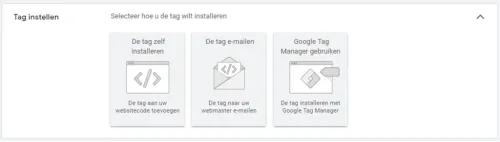
It is important to mention that implementing the Google Ads tag requires technical knowledge and it is advisable to have this done by a developer or data specialist. It is also important to check whether the tag works correctly and whether the data is collected correctly in Google Ads.
To set up conversion measurements correctly and completely, the data layer must contain the correct parameters (different per company type), such as:
- Ecomm_prodid > matching product IDs from the shopping feed
- Ecomm_totalvalue
- Ecomm_pagetype
Conversion tracking via the website vs. importing
Conversion tracking and Google Analytics are the two most used ways to measure conversions. We recommend using the conversion tag in Google Ads for conversion measurement. If you choose to import from Google Analytics, you are significantly shortchanging your campaigns. But why?
To clarify the differences between conversion measurement via Google Ads and importing goals from Google Analytics, it is important to understand what conversion attribution entails.
Conversion attribution is the process of assigning conversions to the different channels a user comes from before they make a conversion. Within Google Analytics, a “last-click” model is used for conversion attribution. This means that the conversion is assigned to the last channel the user clicked on before making a conversion, except for direct traffic. In the image below, you will find the channel to which Google Analytics assigns the conversion outlined in green. In the bottom row, the last visit before the conversion is the channel ‘direct’. Since Google Analytics does not assign conversions to direct traffic, the conversion is assigned to the CPC channel in that case.
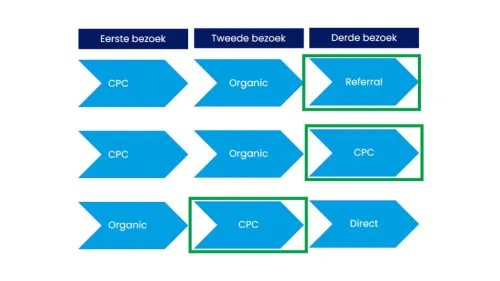
In the image above, you see in the top row that Google Analytics fully assigns the conversion to the referral. However, the first interaction the customer had with the website was through a Google Ads campaign (CPC). If this interaction had not taken place, the sale might not have been realized. It makes sense that this channel also deserves a part of the conversion. To achieve this, you need to choose a different attribution model. The last-click attribution model of Google Analytics is unsuitable if you want the conversion data to be properly valued for your Google Ads campaigns. Within Google Ads, there are different attribution models that better map the touchpoints within the entire conversion path. Later in this blog, you will read more about the different attribution models.
By using the Google Ads conversion tag, you can collect more conversion data. This tag allows you to assign a conversion to paid ads that appear in the conversion path. This is not the case with the standard last-click attribution model of Google Analytics. According to this model, Google Ads must be the last channel in the conversion path to measure a conversion. As a result, fewer conversions are measured within Google Ads, leading to less data to efficiently steer your budget and ultimately a less effective use of your media budget.
Enhanced conversions
With growing privacy concerns, enhanced conversions are an important topic in the online marketing world. With the disappearance of third-party cookies, using enhanced conversions is an efficient way to comply with privacy measures within Google Ads. By implementing enhanced conversions, you can improve the accuracy of conversion measurements.
Why use enhanced conversions?
With growing privacy concerns, using first-party cookie data within Google Ads is becoming increasingly important. With the decline of third-party cookie data, it is becoming more difficult to optimize campaigns and (re)target users. It is therefore crucial to know how first-party cookie data works and how you can use it in your campaigns.
First-party cookie data is data collected directly by a website itself. When a user agrees to the cookie statement on the website, the website collects data about the user. This data is called first-party cookie data and can be used to lead the right audiences to the website. Third-party cookies, on the other hand, are collected by external parties such as Google Analytics and can be used to set up ads.
With enhanced conversions, you can use encrypted customer data in your campaigns without relying on third-party cookie data. This allows you to target the right audiences more accurately and optimize campaigns more efficiently. However, it is important to know that enhanced conversions only work for conversions that require customer data, such as subscriptions, sign-ups, and purchases.
How do enhanced conversions work?
When a user completes a conversion action on a website, customer data such as email addresses, home addresses, and phone numbers are collected. This data can be stored using conversion tags. With enhanced conversions, this customer data is encrypted and sent to Google, where it is compared with logged-in Google accounts. This allows conversions to be attributed to specific ad events.
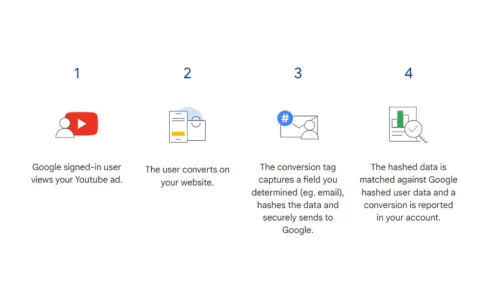
Enhanced conversions only work for conversions that require customer data, such as subscriptions, sign-ups, and purchases. At least a phone number, email address, or a name and address must be available. This makes it easier to get targeted and accurate conversion analysis.
In practice, it works as follows:
When you, as a searcher, click on an ad via your laptop (logged in with a Google account) and do not make a purchase yet. Then, a day later, you return to the advertiser's website via your phone and make a purchase, this purchase would not be attributed to the ads without enhanced conversions. This is because your phone can be seen as a different/new user than your laptop. As a result, you might turn off campaigns or ads that actually did result in a purchase.
With enhanced conversions, the data such as: email address, shipping address, and phone number are encrypted and sent to Google, which were left at the time of purchase. Google can link the email address you used for the purchase on your phone to the email address you were logged in with on the laptop on the first day. This allows Google to ultimately link the data to previous ad clicks. This way, you can make a better decision about whether your ad was effective enough.
Enhanced conversions can be set up in multiple ways. This depends on how the conversion tag is set up on the website. You can choose from:
- Google Tag Manager or Global site tag
- Google Ads API
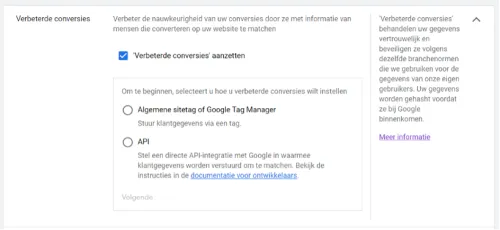
In some cases, it is possible to automatically track enhanced conversions within Google Tag Manager. This depends on the tag and the data layer on the website. But in most cases, a number of technical matters will need to be added to the data layer, allowing variables such as: email, phone number, and address to be collected. This step often requires support from a data specialist and/or developers.
Modeling for consent mode
Google Consent mode is a feature of Google designed to comply with the requirements of the General Data Protection Regulation (GDPR).
The Google Consent mode is a way to ask users for permission to collect and use their data for online advertising purposes. When a user gives permission, the Google Consent mode will collect and use the user's data for targeted ads, conversion tracking, and remarketing. When a user refuses, the Google Consent mode will not collect or use data for these purposes.
The Google Consent mode provides a way for advertisers to comply with privacy legislation and allow users to decide whether they want to share their data or not. Often we see that many advertisers do not yet comply with this and the cookie banner is not yet in order. Google Ads is randomly checking whether you comply with this. When you start using consent mode, you are doing well in terms of privacy, but initially, less data comes in, namely only from people who accept.
With modeled conversions, you can measure more conversions from your Google Ads campaign without violating your users' privacy. It uses anonymous data from users who did not give permission for cookies and compares it with data from users who did give permission. This allows you to get an indication of how users behave on your domain without collecting personal information. As Google learns, more conversions come in (modeled), but this will always be less than what was previously measured (without the correct cookie banner).
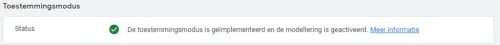
Statistics show that the chance of a user converting who has given permission for cookies is 2 to 5 times greater than a user who has not given permission. However, this can vary by industry and conversion type.

Besides carefully installing Google Consent Mode, no actions are required to use the consent mode. Under the conversions column, you will automatically see more conversions return, some of which may be modeled.
Attribution models
An attribution model is a way to determine how credit for a conversion is assigned to the different interactions a user has had with a company before the conversion took place.
Data-driven: This model uses machine learning to attribute conversions to the different interactions a user has had with your ads. It is specifically aimed at improving the performance of your campaigns.
Last click: This model assigns conversions to the last channel the user clicked on before the conversion, except for direct traffic.
First click: This model assigns conversions to the first channel the user clicked on before the conversion.
Linear: This model evenly distributes the conversion across all interactions a user has had with your ads.
Time decay: This model distributes the conversion across all interactions a user has had with your ads, with more weight for more recent interactions.
Position-based: This model distributes the conversion across the different positions where a user clicked on an ad, with more weight for ads that appeared higher in the search results.
By choosing a suitable attribution model, a company can get a better picture of which campaigns, ads, keywords, etc., contribute the most to conversions. This allows efforts and budgets to be used more efficiently.
The default last-click attribution model of Google Ads has now changed to Data-driven attribution. Google is increasingly relying on machine learning, which is why the data-driven attribution model is a better fit. The algorithm gets more, and hopefully better, data to process.
Click-through conversion period
The click-through conversion period in Google Ads is the period within which a conversion is recorded after a user has clicked on an ad. This is often 30 days after the click. This means that if a user clicks on an ad for a product and buys the product within 30 days, the conversion is recorded as a conversion.
In Google Ads, you can adjust the click-through conversion period to your specific business needs. You have the following options for the click-through conversion period:
- “30 days after the click”: This is the default setting and records conversions for 30 days after the click on an ad.
- “45 days after the click”: This is suitable for companies with a longer sales cycle. This records conversions for 45 days after the click on an ad. An example of this could be: more expensive consumer electronics.
- “60 days after the click”: This is suitable for companies with an even longer sales cycle. This records conversions for 60 days after the click on an ad. An example of this could be: vacations or cars.
- “90 days after the click”: This is suitable for companies with a very long decision-making process. This records conversions for 90 days after the click on an ad. Sales of large investments, such as solar panels or swimming pools, are a good example of this.
- “Custom”: This allows you to set the conversion period to measure, for example, 7 days after the click.
It is important to set the conversion period correctly so that you get an accurate picture of the performance of your ad campaigns. If the conversion period is too short, it may mean that you do not register enough conversions, while a conversion period that is too long can lead to excessive registration of conversions.
```