With the transition from Smart Shopping campaigns to Performance Max campaigns, a new campaign type was introduced. After various optimizations and developments within the Performance Max campaigns, such as the ability to focus on “new customers” with ‘’New Customer Acquisition” and the functionality for ‘’Data Exclusions’’, Google has now rolled out the ‘’Performance Max experiments’’ feature in the Netherlands. Experimenting with Performance Max allows you to map the incremental value compared to, for example, Standard Shopping campaigns. What is the difference in results between my regular Shopping campaign and my Performance Max campaign? It is currently not possible to experiment within a single Performance Max campaign with, for example, a difference in bidding strategy.
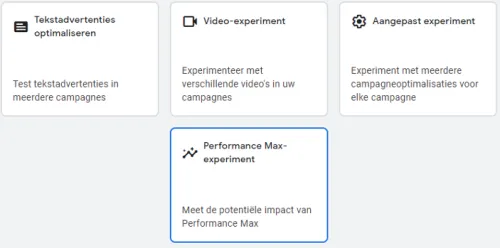
The 2 Different Test Variants
Within the Performance Max experiments feature, two different test variants are available, both of which can provide different insights for your business:
- Test the increase for Performance Max Gain insight into what happens when you run Performance Max campaigns alongside existing campaigns
- Test versus Standard Shopping campaigns Gain insight into how a Performance Max campaign performs compared to your regular Shopping campaign.
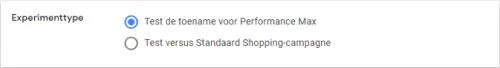
Setting Up an Experiment
Before setting up an experiment where you want to test the difference between the standard Shopping campaign, it is necessary to first create a regular Shopping campaign (if it does not already exist). You need to select these regular Shopping campaigns to set up an experiment. A Performance Max experiment is easy to set up by following these steps:
1. Go to ‘’Experiments’’ and click on ‘’All experiments’’
2. Create a new experiment
3. Choose a Performance Max experiment and select your experiment type
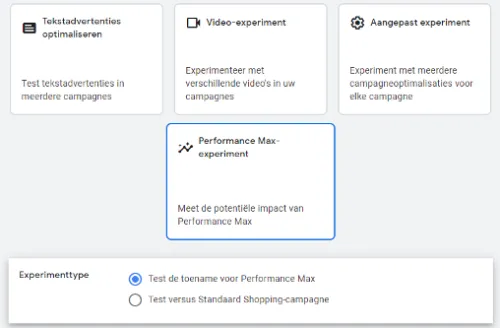
4. Select your Standard Shopping campaign
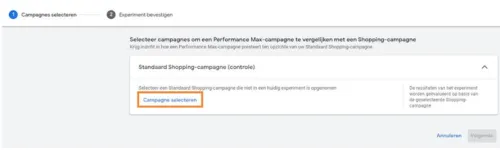
5. Choose your traffic split (50% recommended). Here you determine how much traffic and budget you want to allocate to the experiment, ensuring an optimal and fair comparison between the original and the experiment campaign.
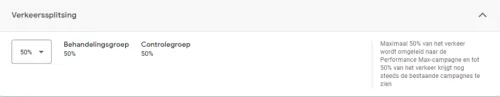
6. Choose a recognizable name and schedule your experiment
7. Your experiment is live and after 2 weeks the first results are visible

Keep in mind that with a Performance Max campaign, only adjustments such as excluding branded traffic or repeat visitors can be made via the Google Account Manager. If you have also excluded this in your Shopping campaign, it is important to keep this in mind to generate the fairest possible experiment.
Need help creating a Performance Max campaign or a Performance Max experiment? Feel free to contact us.




