Google has now launched the beta version of Search Themes for Performance Max campaigns in more and more accounts. Early this year, automatically customized audience segments will be upgraded to the new Search Themes in Performance Max. Customized audience segments based on interests will still be available.
We are currently testing a lot with the search themes in various Google Ads accounts.
We see the new search themes for Performance Max as a positive development where we can provide more signals to the Google Ads algorithm. To get the most out of the new 'search themes', it is important to closely monitor the performance of your ads. Google's AI can be powerful, but your expertise remains essential for selecting the right themes and creating engaging content.
In this blog, you will read how to use search themes to boost your Performance Max campaign.
In this blog, we cover:
- What are search themes and how do they work?
- The impact on pMax, Search & audiences.
- How to set up search themes
- Setup and best practices
1. What are search themes and how do they work?
In Google's words, this is what Search Themes are:
“A new beta called ‘search themes’ in Performance Max offers you a simple way to guide Performance Max to placements you may not yet reach.
Performance Max currently looks at your assets, feeds, and landing pages to predict which placements, including searches, will perform well for your campaign. Now, with the beta of search themes, you can fill gaps by adding information/services about your business that you expect to perform well.
By combining your expertise with Google AI, you can expand your reach across all channels, including Search.”
So in summary, Search Themes are additional signals to inform Google about which search themes are relevant to your business. They are especially important when pMax (Performance Max) cannot match the right search terms based on other signals from your landing pages, assets, feeds, etc.
Important to know:
- Search Themes are SIGNALS, not actual targeting.
- You enter broad search themes, not keywords or search terms!

Good to keep in mind:
- Search Themes work similarly to audience signals – as rough suggestions. Google can and will eventually look beyond them.
- Use them to start (new) campaigns and proactively inform the algorithm about which search themes are relevant to your brand.
- Search Themes work not only for search campaigns but can also be applied to YouTube, Display, and other channels within Performance Max.
- You can add up to 25 Search Themes per item group.
2. The impact on pMax, Search & audiences
Search Themes can have a positive, negative, or neutral impact on different campaign types. Let's see what you can expect for Performance Max, search, and your audience segments.
2.1 Impact of Search Themes on Performance Max
Of course, search themes will have a major impact on Performance Max campaigns. They give advertisers additional levers to achieve results.
Search Themes are optional, but we recommend using them to provide the algorithm with additional signals about which search themes are important for your campaigns.
Google explicitly states that search themes “can help identify new or incremental traffic that leads to improved performance when traffic cannot be found with keywordless AI technology via the Final URL expansion feature.“
Always remember that search themes are signals, not actual targeting. Don't expect too much from them, but use them in the same way you use audience signals.
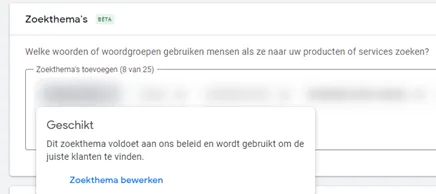
As a result of using search themes, you might see an increase in conversions coming from search. Always keep an eye on your scripts that provide insights into your pMax channel distribution & search terms.
You can analyze the impact by checking if your search themes appear in your search term insights.
2.2 Impact of Search Themes on Search
This is where it gets a bit complicated. Using Search Themes can theoretically lead to cannibalization of your search campaigns.
Google says about this:
“In specific search results, search themes in Performance Max campaigns will have the same prioritization as your phrase match and broad match keywords in Search campaigns. Exact match keywords that are identical to the searches will retain priority over search themes and other keywords.”
This means that:
- Search themes in Performance Max campaigns have the same prioritization as phrase and broad match keywords in Search campaigns.
- Exact match keywords in Search campaigns that are identical to the searches will get priority in the auction.
- Phrase and broad match keywords that are identical to the searches will have an equal chance to enter the auction.
- So phrase/broad match keywords will have the same value in the auction as pMax Search Themes.
- If there is no identical match, the campaign/ad group entering the auction is often determined by Ad Rank. Exceptions may apply if campaigns are limited by budget.
This only proves that it is still very important to set up detailed, well-structured Search campaigns (if you want full control over this campaign type), and do not use Search Themes thoughtlessly in Performance Max item groups.
2.3 Impact of Search Themes on Audiences
Search Themes will also have a major impact on your customized audience segments:
“At the beginning of 2024, we will automatically upgrade your existing customized segments based on search activity to search themes. With the release of search themes, you will no longer be able to add or edit customized segments based on previous search activity in Performance Max. Customized segments based on interests will still be available.”
So... say goodbye to search-based customized audience segments and get used to using search themes.
They can be used for both search ads and other campaign types.
You can still create customized segments for custom affinities, interests, apps, and (competing) URLs. Within Performance Max, you can find these under “Interests & Detailed Demographics”).
3. How to set up search themes
Search Themes have been added to more and more ads accounts in recent months, and the feature is now available in almost all accounts. In the coming weeks/months, your current customized segments based on search terms/search behavior will automatically be transferred to search themes.
Here's how to set up search themes:
- Go to your Performance Max campaign
- Select campaigns > item groups
- Click on “Signals”
- Add up to 25 Search Themes
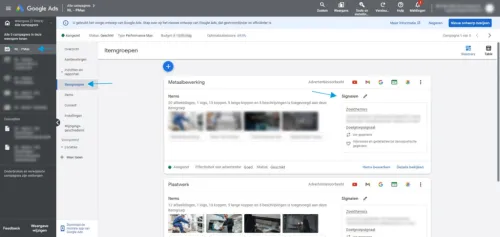
4. Setup and best practices
Best practices when setting up search themes:
- Use broad search themes
- Do not use duplicates or close variants
- Do not expect massive changes at the start
- Align search themes with your items and communication
- Use search term insights to start (new) pMax campaigns
- Analyze the search term insights of your pMax campaigns
- Monitor the script for pMax spend allocation: Keep a close eye on the impact on search campaigns
- Search themes respect brand exclusions and negatives at the account level
- You can add up to 25 search themes per asset group, but you can also use fewer
- Traffic from search themes to landing pages goes through the final URL expansion, page feeds, and “URL contains” settings
- Search themes have the same priority as your phrase match and broad match keywords in your search campaigns. Ad Rank plays a major role here.
Conclusion
The introduction of search themes for Performance Max campaigns seems promising at first glance with the promise of more control for advertisers. However, using this new feature can have a significant impact on your account if you don't know exactly how to use it. To optimally use search themes, it is crucial to deploy them well-informed and strategically to achieve the best results.
```




