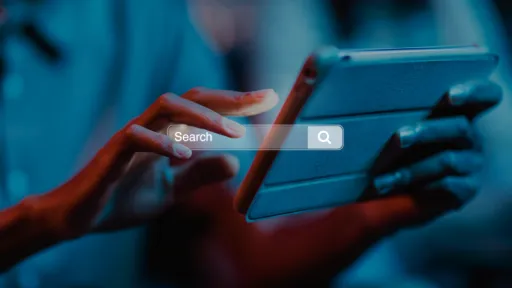Is Shopify an SEO-friendly platform? A question that arises if you have your own Shopify store or are considering starting one. In this article, we answer that question and provide insight into how you can use Shopify to increase your online visibility. We discuss the SEO features and capabilities of Shopify and share valuable tips. From optimizing your product pages to implementing technical SEO optimizations, we have everything you need to succeed.
Shopify popular among store owners
Before we delve deeper into the SEO advantages and potential disadvantages within Shopify, let's first explore the general benefits of the platform, to name a few:
- User-friendly: The platform is accessible to everyone, even without a technical background, a Shopify webshop is easy to set up and manage.
- Quick start: With Shopify, you can quickly get started with your online store. The platform offers a wide range of responsive templates and themes that allow you to easily customize the look and feel of your store to match your brand and products.
- Mobile-friendliness: Shopify offers responsive themes and a mobile-friendly interface, ensuring your webshop looks good and performs optimally on both desktops and mobile devices.
- Reliable hosting and security: Shopify provides reliable hosting, so you don't have to worry about technical aspects. The platform ensures the security of your store and customer data, including secure payment options.
- Scalability and flexibility: Shopify is suitable for both small start-ups and large companies. The platform can grow with your business and offers numerous features and integrations to meet your specific needs.
- App Store and integrations: Shopify has an extensive App Store with thousands of apps and integrations that you can use to expand the functionality of your webshop. Think of marketing tools, customer service apps, and integrating your accounting software.
Discover the SEO-friendliness of Shopify
It's clear that Shopify is a great platform for many store owners, but is it also SEO-friendly? Absolutely! Shopify is an SEO-friendly platform that offers various tools and features to make your store more discoverable in organic search results. The platform provides many built-in functionalities and tools that simplify the implementation of technical SEO optimizations. The following optimizations are easy to implement:
Optimization of metatags:
With Shopify, you can easily edit the metatags, such as title and meta description. This applies to the homepage, category pages, and product pages. This allows you to create unique and relevant metatags that appeal to search engines and users.
Adding and optimizing content
With Shopify, you can easily edit and publish content. You can format texts, add images and videos, and adjust the layout to create the desired appearance and structure. This applies to both category pages and product pages. This can be done by navigating to the relevant category or product page.
Posting blogs
In addition to managing your online store, it's also possible to post blog posts. You can use the blog feature to publish articles, news, updates, and other content relevant to your brand and products. You have control over the appearance and layout, and it's also possible to add images, videos, and other media to make the blog posts more attractive and informative for your readers.
Alt texts for images
Shopify offers an easy way to add alt texts to images. This helps search engines understand what the images are about and can contribute to better rankings in image searches.
Customizing the menu
The menu in Shopify is also easy to customize. You can add, remove, and drag items. You can also use more advanced features, such as creating submenus and customizing the appearance of the menu using theme options or custom code (if needed).
Speed optimization
Shopify has built-in caching and CDN (Content Delivery Network), which helps improve the loading speed of your webshop. Additionally, you can optimize images, remove unnecessary code, and use apps to enhance the performance of your webshop.
Integrated XML sitemaps
Shopify automatically generates an XML sitemap for your webshop, which helps search engines discover and index your pages. An important part of better visibility in search results.
Keep the following in mind
Despite Shopify scoring well in many areas, there are still a few elements to be aware of.
No control over website structure
Shopify does not support defining hierarchies within collections. When we talk about an SEO-friendly website structure, we often advise as SEO specialists the following:
- Women's shoes https://example.com/womens-shoes
- Women's sneakers https://example.com/womens-shoes/womens-sneakers
- Beige women's sneakers https://example.com/womens-shoes/womens-sneakers/beige
Unfortunately, this doesn't work on Shopify, and all categories fall directly under /collections/
It looks like this:
- Women's shoes https://example.com/collections/womens-shoes
- Women's sneakers https://example.com/collections/womens-sneakers
- Beige women's sneakers https://example.com/collections/beige-womens-sneakers
Know that this doesn't have to be a problem for your SEO results. When all SEO elements are properly addressed and the shop has a strong internal link structure, achieving top positions is still possible.
Duplicate product URLs
In many templates within Shopify, duplicate product URLs occur when a product appears in multiple categories. To give an example.
The Air Force 1 sneaker falls under both the women's shoes and women's sneakers categories. When you click on the product from both categories, the following URLs are generated:
https://example.com/collections/womens-shoes/products/air-force-1
https://example.com/collections/womens-sneakers/products/air-force-1
When the above is the case and multiple URLs lead to the same product, Shopify will automatically add a canonical tag to each page. The canonical tag indicates which URL is the preferred version for that specific product.
The canonical and correct URL that Shopify creates starts with /products/.
The correct URL in this case is:
https://example.com/products/air-force-1
What happens here is not best practice, as you should consistently send the right signals to search engines about which URLs they should crawl and index. By first letting them crawl to https://example.com/collections/womens-shoes/products/air-force-1 and then canonicalizing that URL to https://example.com/products/air-force-1, unnecessary overhead is created. It also results in many unnecessary URLs, which can negatively impact your crawl budget.
Fortunately, this can be easily resolved, removing the duplicate URLs:
- Navigate within Shopify to Online Store>Themes
- Then click on “edit code”
- Select the folder “snippets”
- Select “product-grid-item.liquid”
- Make the following adjustment
From: <a href=”{{ product.url | within: current_collection }}” class=”product-grid-item”>
To: <a href=”{{ product.url }}” class=”product-grid-item”>
Default Robots.txt file
In Shopify, you cannot directly access the robots.txt file. This means you don't have direct control over the content and cannot modify the Robots.txt file.
Shopify does provide a default robots.txt file that is optimal for most stores. It excludes unnecessary pages and refers to the XML sitemap.
Get started!
Shopify is an SEO-friendly platform that can help you increase your online visibility. The platform is user-friendly and offers, among other things, a quick start and reliable hosting. You can easily edit metatags, optimize content, post blogs, add alt texts, and much more.
There are some points to consider, such as the lack of control over the website structure and the occurrence of duplicate product URLs, but with the right approach, Shopify offers an excellent platform to build successful online stores.
Need help?
Our SEO specialists are happy to answer all your questions about your Shopify website or your entire SEO strategy. You can contact us without obligation.
```