With the final transition from Google Analytics to Google Analytics 4 on July 1, many users are concerned about implementation and data quality. How does the data in GA4 compare to GA data, and is my implementation actually up-to-date? Worry no more. To help you, Follo has developed two handy tools. This way, you can be sure that your data is always measured correctly and you can make decisions with confidence based on your data.
Google Analytics Quality Control Monitor: Always an up-to-date GA4 implementation
Follo has built a Google Analytics 4 implementation tool that monitors the configuration (e.g., whether all standard GA4 measurements are active, custom dimensions, metrics, and conversions are registered, and the connection with, for example, Google Ads, BigQuery, and Search Console is correctly set up). This tool not only monitors in real-time whether your implementation is still up-to-date but can also quickly update your implementation. As a result, your implementation and data quality in your account are always in order, allowing you to make decisions with confidence or activate data in your marketing channels. You can easily review in the log files which optimizations have been made.
- Always the highest data quality
- Real-time monitoring of GA4 implementation
- Directly update the implementation
- Transparency through insight into log files
- For a fixed (very low) amount per month
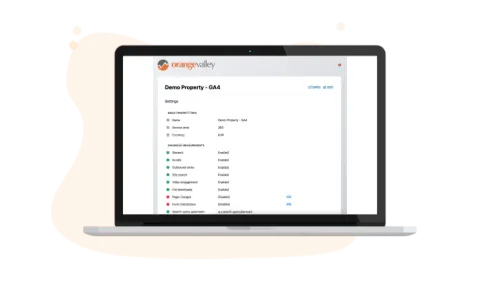
Free Google Analytics 4 vs Universal Analytics Dashboard
In our previous article, we discussed the differences in definitions between Universal Analytics (UA) and Google Analytics (GA4). The main metrics differ slightly in how they are measured. However, in the stage where you have both GA4 and UA running, you would ideally want to compare the results with each other. On the one hand, because you might want to reconsider the implementation in case of large discrepancies, and on the other hand, because you want to become aware of the different figures once you fully transition to GA4. This way, you will become familiar with the metrics and dimensions and what they actually mean, such as the well-known values in UA. To help you make the differences visible, we have developed a free Looker dashboard for you.
You can use it in 3 seconds by simply linking your account.
- Compares GA and GA4 data
- Reports large discrepancies
- Prevents sampling
- Incl. Google Merchandise store
- Learn to interpret data correctly





